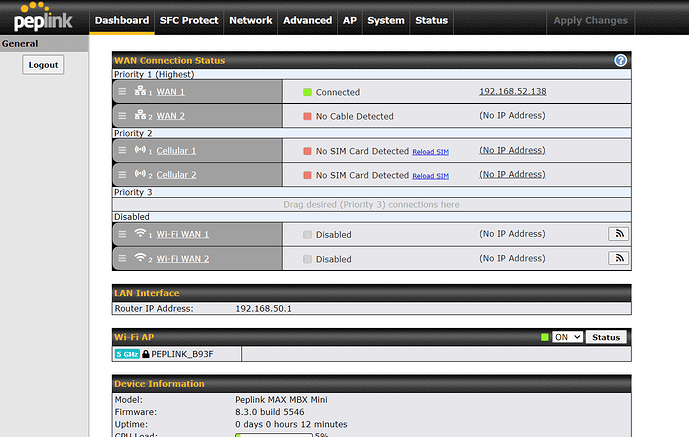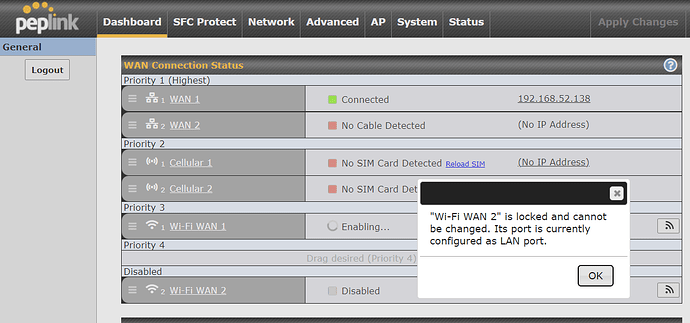T-Mobile does with LTE. My main complaint is the lack of signal strength indicator which means I can’t set an acceptable level and have it do anything in the signal threshold settings.
Amazing new firmware !
It bring on the table very interesting new function.
I have some question regarding the firmware, the VLAN WAN fonction doesn’t have PPPoE connexion method, it is planned to add this functionality in the stable firmware ?
A minor thing: In 8.3.0 it would be useful to be able to specify the order in which the WANs appear on the main page of the GUI. In the example below, from a 20X, we’d like to group the WANs by type, e.g., WAN1, WAN2 and Cellular. When we try to do this the panes snap to the position set by the coder(s) rather than as preferred by the user and no changes are possible. (This is a GUI/preference issue which does not impact functionality.)
On a MBX Mini 5G I see two WiFi as WAN objects when I am in WAN+AP mode, where in previous versions of firmware, I would only see one WiFi as WAN object. I assume this is a mistake - it could also be you are providing WiFi as WAN for 2.4 and 5Ghz separately but that isn’t readily apparent.
When on the active sessions and clicking on the service like sip, it takes you to the search page, but it doesn’t search by the items that made up the item that you previously clicked on.
Previous firmware for example would return just the sip sessions.
Thank you for posting this! I just noticed this as well today.
@C_Metz , would it be possible for you to create a ticket and allow Support team to check on the connection ?
For the T-Mobile connection. it’s indicated as 5G SA mode connection. SA mode is the native 5G connection for the 5G bands only. This is the reason why you don’t see the LTE bands info.
Support team will follow-up with you using the existing created ticket to check connection status.
For the network capture tool issue for BR1 Mini, it’s a bug. Support team have reviewed your ticket and targeted we will improve this in coming 9.0.0 firmware.
For the “German” translation prompt , I’m discussing with Engineering team for the possible issue. If you use other browser to access the WebAdmin, do you see the same issue ? Beside that, what is the browser version that you are using ?
I’m using chrome Version 107.0.5304.121 (Official Build) (64-bit).
I don’t have another browser , I use chrome.
This problem has also already been mentioned before, so I know it’s not just me.
https://forum.peplink.com/t/firmware-8.3.0-beta-1/63775509e5e0436c568e7967/7
Also can you comment on this as well.
https://forum.peplink.com/t/firmware-8.3.0-rc-2/6393159f6ef0d1fe34158eb8/10
Ok, but still no SINR:, RSRP:, or RSRQ: information are displayed and there’s no Signal Strenth displayed rendering the “Signal Strenth Threshold Settings” useless.
Full detailed signal strength did appear once after a few hours, but I rebooted and it’s been gone since the reboot to never appear.

In response to your earlier reply, I have band selection set to auto. I’m find if no LTE band information is displayed - my concern is lack of full detailed signal strength. I know it works “sometimes”, but it’s not all of the time. Frankly I don’t feel I can trust it’s working as intended.
Noted for the above. Support team will follow-up the issue using the created ticket.
PPPoE method for Virtual WAN is in the feature improvement list now. Engineering team is considering the feasibility. Tentatively it won’t be available in 8.3.0 firmware.
Confirmed with Engineering team, For SA mode connection signal display is related to the Sierra Module firmware issue. Sierra will release the module firmware to fix the issue (Sierra firmware still in beta release now)
This is expected WebAdmin design. Although the Wi-Fi WAN 2 is shown in the Dashboard, it’s been locked. You can’t enable the Wi-Fi WAN2 in WAN + AP mode
Which device you are seeing this ? Possible for me to check on that ? I tested with my device and I can’t reproduce this. Possible this is related to the Browser settings ?
German translation prompt shows on
380x HW1 8.3.0 build 5546 Serial Number xxxx-xxxx-18C3 via local ip login
20x HW2 8.3.0 build 5293 Serial Number xxxx-xxxx-65FF via ic2 RWA
I’ll raise a ticket.
Is anyone testing with a standard AT&T data-only plan? I have two different SIMs, both from AT&T, both with slightly different hotspot/RV/data-only plans, and neither of them work in 8.3.0 RC2. They will endlessly attempt to connect no matter the variations of settings I’ve tried.
Rebooting back to 8.2.1 and they instantly connect.
Hi Steve. Bummer. The WAN2 at my home is a CAT18 Transit and is running fine with an AT&T Prepaid unlimited 4G SIM. We also tested an AT&T 5G prepaid SIM in a MAX Pro 5G – no issues. I’m think you may need a ticket.