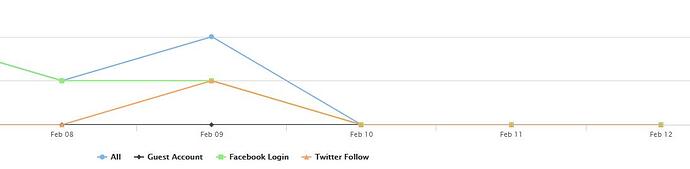DJ, our AP One AC MIni (10 of them) are working well with 3.6.0 r1149. They were completely unuseable with prior versions, same issue requiring the client to reconnect. I have one AP One Rugged, and that is also doing fine on 1149.
Hi Eddy
Since updating to 3.6.0 build 1776 a week ago on my AP One Rugged, I’ve seen only one instance of the client (Macbook Pro) disconnecting. Turning off the wifi and turning it back on again restored the connection.
HTH
Charles
So…7 days later and…? I think we missed the “early next week” date. ![]()
3.6.0 RC3 is out and you can download the firmware here. We have the following changes:
- EnhancedTx failure handling on 5GHz
- Supported AP Pro AC
Thanks,
Eddy
AP Controller firmware pack of the latest 3.6.0 RC3 is now available here
Can 3.6.0 RC3 be used with the original AP One, 2.4ghz device? I am using 3.5.4 on the AP One devices, is that firmware susceptible to the wifi hacking flaw?
Ended up rolling back to RC2. Lots of connection issues with my IoT devices. Ecobee thermostat, Logitech harmony remote and joule sous vide just to name a few. What changed?
Hi Ryan,
It seems that those IoT devices are 2.4GHz Wi-FI devices. RC3 fixed the 2.4GHz background scanning malfunction.
Could you please PM me your AP serial number and IoT devices models and I will follow up with you there.
Thanks,
Lewis
Hi Don,
For “wifi hacking flaw”, do you mean the KRACK vulnerability? If that’s the case, our AP is NOT affected. Please refer to the following announcement. Thanks.
Yes, all of the devices are 2.4GHz devices that are seeming to have issue. Send you over details.
Hello Peplink Team,
We are having some issues with user devices connecting and disconnecting, these WAPs are a mixture of:
- APO-RUG (AP One Rugged)
- APO-ENT (AP One Enterprise)
- APP-AGN2 (AP Pro Duo)
These WAPs are managed through InControl2, yet we can not see the 3.6.0RC3 Beta release (or any of the other previous beat versions) mentioned by @Eddy_Yeung or @Lewis_Kong
Also we have had a look under the Open Beta Program mentioned in other posts by @Alan and not found anything there either.
Can we please have this Pepwave firmware made available to InControl2?
Additionally how does this work on improving things for the built in WAPs found within Balance, MAX & SOHO devices such as:
- BPL-ONE (Balance ONE)
- BR1-LTE (MAX BR1 LTE)
- BR1-MK2-LTE (MAX BR1 Mk2 LTE)
- BR1-MINI-LTE (MAX BR1 Mini
- BR1-SLIM-LTE (MAX BR1 Slim)
- BR1-PRO-LTE (MAX BR1 Pro)
- MAX-HSP (MAX Hotspot)
- HD2-LTE (MAX HD2)
- HD4-LTE (MAX HD4)
- HD2-MFA-LTE/HD4-MFA-LTE (MAX HD2/HD4 with MediaFast)
- MAX-TST (MAX Transit)
- MAX-TST-DUO (MAX Transit DUO)
- SUS-SOHO-T (Surf SOHO)
Also how far away are we from a GA release and will this be included in the upcoming Balance & Max firmware 7.1.1 releases?
Appreciate your assistance,
Marcus ![]()
Hi Marcus,
3.6.0 is not far from GA, but we devote great care to the 2.4GHz IOT connectivity issue reported by Ryan. We have to confirm the root cause of that issue first.
If you want to test the 3.6.0 RC firmware on those AP managed by InControl2, you can assign the firmware URL in InControl Custom Firmware Policy. We really need your feedback for making improvement.
After 3.6.0 GA, we will include related updates in future firmware of Balance/MAX with built-in AP. Fw 7.1.1 is our target, but it really depends on our progress and customer feedback on the performance of 3.6.0.
Thanks,
Lewis
Hello @Lewis_Kong,
We will test that version through InControl2, is there a version for the AP Pro Duo ?

This is the error message we received when using the supplied URL.
Happy to Help,
Marcus ![]()
I have a bunch of AC One Mini that are on 3.6.0 1150. Today I found that three of them, all at one location, were not displaying our Guest SSID (open no security). The internal SSID with a password was working. I had to reboot all three of them, then the Guest SSID magically reappeared. These same three have been working fine since the firmware was installed a week ago. How or why all three would lose only the non-security SSID I do not know.
I have 6 other of the same devices, at a different locations that have not shown the same problem.
All of these are managed by a remote B380.
No firmware pack? I guess I am the odd man out, but I don’t use IC and the only firmware that gets pushed out to my APs is from a Balance One. I don’t log into the individual APs.
Steve, see about ten posts above where Lewis posted a link to the 3.6.0. RC3 firmware pack. I have it loaded into my Balance routers, for the attached APs. No IC2.
Hello @Lewis_Kong,
We have rolled out 3.6.0 to several locations, we are seeing a complete failure of the Captive Portals on the APO-RUG (AP One Rugged) units at two sites since the application of the firmware, do you want a support ticket for the details or should be PM you the details?
Example of abnormal drop off at Site#1
Example of abnormal drop off at Site#2
The router firmware at each location is 7.1.0 and the APs were working OK prior, all upgrades were done remotely via InControl2.
This may be related to @Don_Ferrario post above,
What we can add in is that at one of the sites we have access to a MAX Transit, using the builtin Wi-Fi Scanning for Wi-Fi WAN, the 2.4Ghz open Wi-Fi for the Captive Portal is not showing up, the 5Ghz is showing up.
We have not reset anything and left it as is in case you want to access the units, we were unable to get the “cgi-bin/support.cgi” page to work or the “cgi-bin/MANGA/dump.cgi” on any of the WAPs to capture the diagnostic files from either of the two sites above.
We are keen to test this ASAP on the APP-AGN2 (AP Pro Duo) via InControl2 also, please let us know when you have a version ready.
Let us know what you need assistance with here or PM us if you need detailed specific on the units.
Happy to Help,
Marcus ![]()
Hi Don,
Noted. I will have a check on them.
Thanks,
Lewis
Hi Marcus,
You can PM me the details first. I will create a support ticket if it is not a 3.6.0RC issue.
For the AP Pro Duo, we do not have 3.6.0 firmware yet as it is not a 802.11ac capable product.
Thanks,
Lewis
Same issue here.