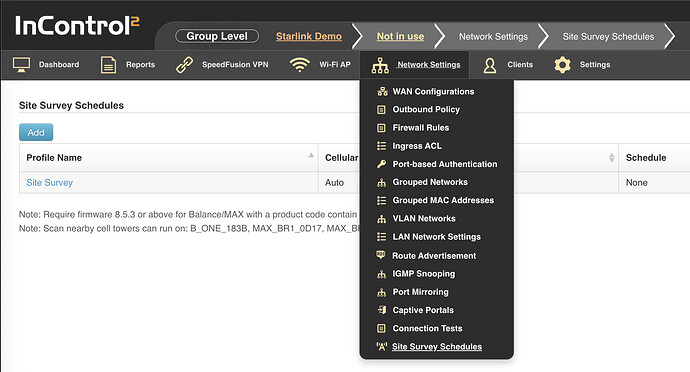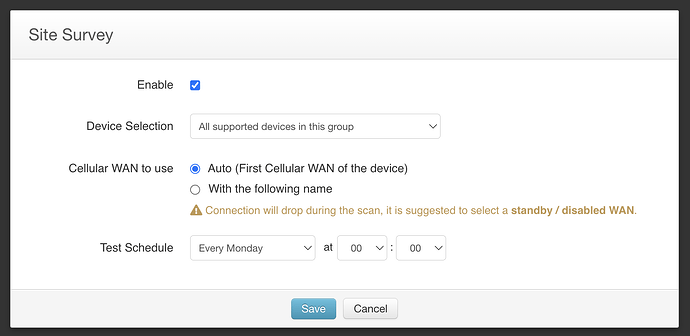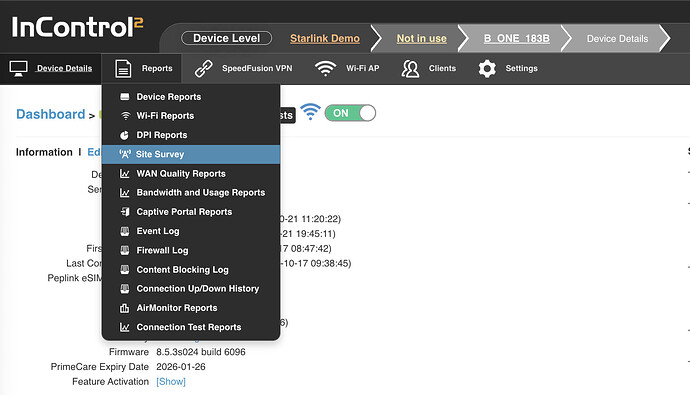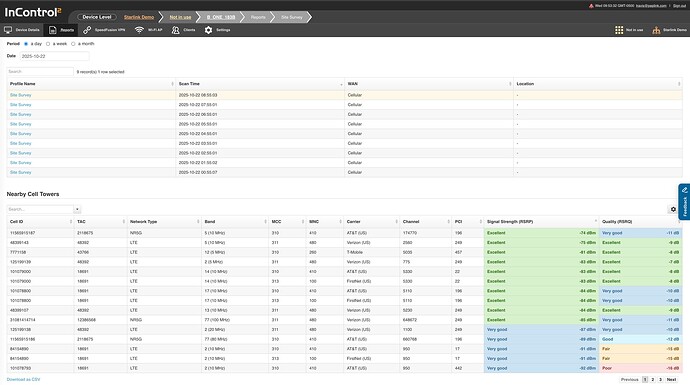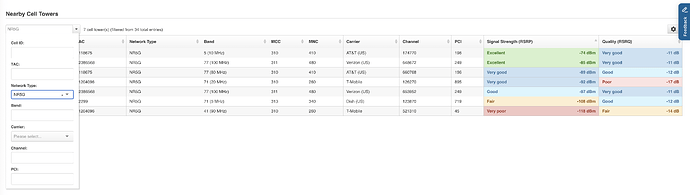We previewed this feature on our Peplink University Webinar recently. This is now officially supported for devices with the following:
- Firmware 8.5.3
- Active care plan
- 5GN or 5GK models
(your device may need a cellular module firmware update to enable the feature)
As long as you have the proper model and prerequisites you should automatically see a “Site Survey Schedules” under the Group Level Network tab.
This feature will disconnect the modem you use it on during the scan, so be sure you don’t schedule this in a way that will interrupt a user.
You can also just choose no schedule and click the play button to manually trigger it. Please also note the scope you set with tags etc. so you don’t accidentally trigger multiple units to scan.
Once you have done a scan you can find the results under the device level > Reports > Site Survey
From there you can select the specific scan you want to view:
You can also filter these results to focus on specific items like 5G networks only:
Give it a try and let us know how it works and what else we should consider to improve this new feature.