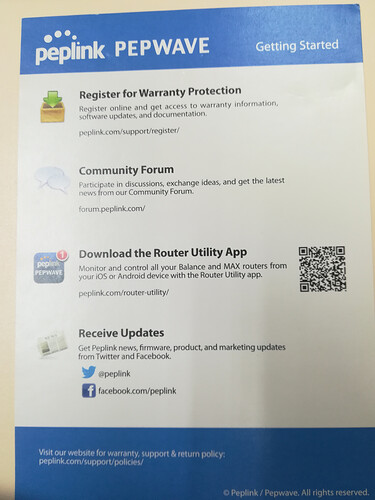Even the device is not registered, the device still can consider to have 1 year hardware warranty from the date you purchase the device. For such case, you only need to show the proof of purchase info to support team will do. Again this is only limited to valid purchase for new devices. You mentioned 17 months using the device then the device having hardware problem ? This is definitely exceeded the 1 year hardware warranty come with the new purchase. I believe, this is the reason why support team is saying the device is out of warranty & base on the Warranty, Support & Return Policies, no other option that support team can offer.
Default out of the box, there is a “Getting Started Guide” to guide registering the device for Warranty Protection & information. It should be included in the device box when shipped. Do you get your copy for the “Getting Started Guide” ?
Supposedly after you have registered the device, you should able to know the expiry date for the device hardware warranty, even email notification will be send before the warranty is expired.
Details FAQ for product registration can be found also using the following URL: