Are you confused about SpeedFusion Cloud, Connect, Protect, etc?
SpeedFusion Connect Protect
(SFC Protect), formerly known as SpeedFusion Cloud, is the infrastructure that provides access to our global network of SpeedFusion endpoints. It enables compatible Peplink devices to use SpeedFusion technologies without needing additional hardware (second endpoint).
All compatible devices with a valid Care plan will now include SFC Protect allowance. This data will automatically begin and end in accordance with your warranty start date. No activation is required.
Q1: Can SFC Protect plans be shared amongst multiple devices?
No, each SFC Protect plan is linked to a single device’s serial number. Each device much have its own plan in order to utilize SFC Protect.
Q2: How much SFC Protect usage do I get with my Care Plan/Device?
Please refer to the table below for the SFC Protect usage quotas.
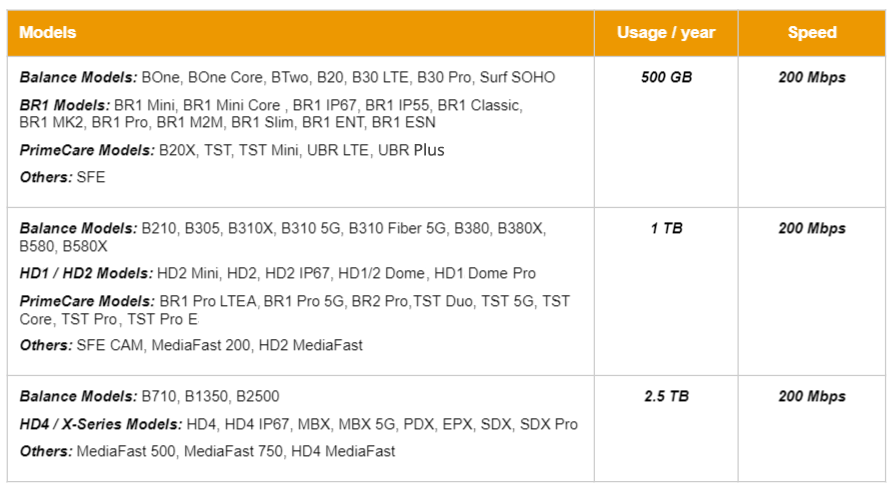
Q3: I’m trying to activate the SFC Protect, and the system says I need to have a Peplink ID. What is that?
The Peplink ID is the universal login for many of our online platforms. In the near future, you will be able to use your Peplink ID account to access any Peplink service. Create a Peplink ID or reset password
Q4: Does utilizing SFC Protect require special firmware?
Yes, all compatible models are required to have firmware version 8.1.0 or higher to utilize this service.
Q5: I purchased a 3-year Care Plan. How much usage do I get and for how long?
For multi-year plans, we will multiply the yearly quota by the number of years. For example, a 3-year Care Plan for the MBX will have a total usage quota of 7.5TB (2.5TB x 3). You will have up to 3 years to use the 7.5TB.
Q6: If I purchase multiple top-up plans will the validity of the plans accumulate?
For example, If you buy 2x SFC-CLD-F plans at the same time, which has 10TB usage over a 3-year validity period per plan, the maximum expiry will still be capped at 3 years.
Q7: Then what happens if i buy SFC Protect plans for my device which is in warranty?
If your device has remaining warranty that exceeds the 3 year limit, then your new top-up plans will follow the latter date of the warranty.
Scenario 1
You originally had a 4-year Care Plan on your MBX but have used up all your SFC Protect usage. With 2 years Care left, you buy SFC-CLD-D (2.5TB traffic, 1 year validity), your expiry will be the latter date, ie, the Care Plan 4-year expiry date.
Scenario 2
Still with the original 4-year Care Plan on an MBX. With 2 years Care left, If you decide to buy 2x SFC-CLD-F (10TB traffic, 3 years validity each), the total traffic will be 20TB and the expiry will be 3 years from the date of purchasing these top-up plans.
Q8: What happens when I use up all of the usage quota?
The device will no longer be able to access the SFC Protect. To make sure you stay connected, we recommend purchasing some backup SFC Protect usage to have on standby. Purchase SFC Protect Usage
Q9. How do I set up SFC Protect?
You may watch this walkthrough here for assistance.
Q10. How do I check my remaining SFC Protect quota?
You may check your remaining quota here.
SpeedFusion Connect 5G/LTE
Peplink’s all-in-one solution offering access to not only SFC Protect but also LTE/5G data.
Q11. Why use SpeedFusion Connect 5G/LTE
- On-demand data plans that allow you to pay for what you need only.
- Access to multiple networks bundled into one plan.
- Access SFC Protect with 5G/LTE data in one plan.
- Manage every device and eliminate data waste all from a single platform.
Learn more here.
Q12: Which countries support SpeedFusion Connect 5G/LTE?
A list of the supported countries, LTE carriers, and 5G carriers, please refer to this list.
Q13: Which models support SpeedFusion Connect 5G/LTE?
You can check the support model on this page.
Q14: How do I check my remaining SpeedFusion Connect 5G/LTE quota and/or buy more?
You may check your remaining quota and purchase top ups here. Top ups can also be purchased from the eStore.
Q15: I have run out of SpeedFusion Connect Protect data but still have SpeedFusion Connect 5G/LTE remaining. Does this data roll over or reset if I purchase a new plan?
Any unused data of either SpeedFusion Connect Protect or SpeedFusion Connect 5G/LTE will roll over when a new plan is purchased so long as the purchased plan is still within its expiration date.
Q16: Can I leverage one SpeedFusion Connect 5G/LTE plan for use on multiple devices?
No, SpeedFusion Connect 5G/LTE plans are linked to a single serial number only and cannot be shared amongst multiple devices.
Q17: I have a multi-cellular device, how do I assign which modem my SpeedFusion Connect 5G/LTE data is distributed to?
The data from each SpeedFusion Connect 5G/LTE plan will be equally distributed amongst the number of cellular modems your device has.
For example, if your device has 4 cellular modems and the plan you have chosen includes 100GB worth of SpeedFusion Connect 5G/LTE data. This 100GB will be equally distributed amongst the 4 cellular modems, assigning 25GB of data to each modem.
Q18: If I purchase multiple plans will the validity of the plans accumulate?
The maximum validity is 3 years. For example, If you buy 2x SFC-CN-E plans at the same time, which has 500GB usage over a 2-year validity period per plan, the maximum expiry will still be 3 years.
