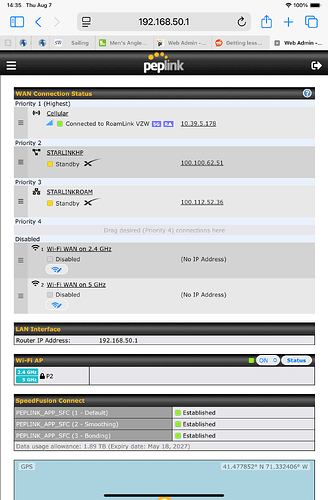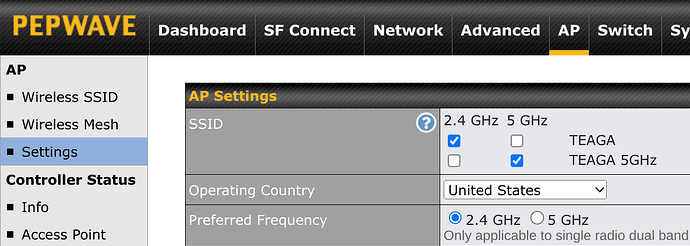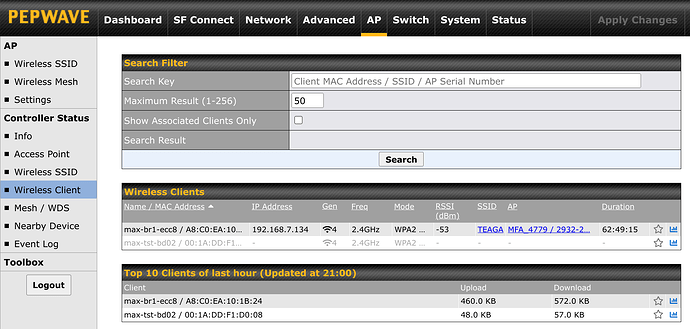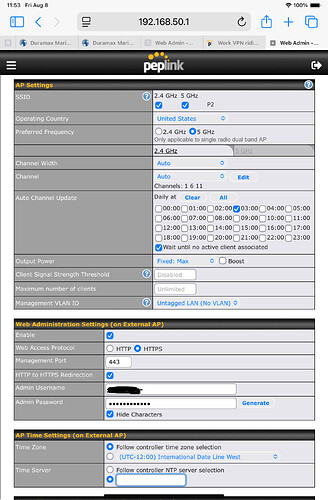Good morning,
We live on a boat and my wife works remotely. I have installed a Max BR1 Pro 5G with dual Starlink and a Maritime 40G antenna. Starlink dishes are on Standard Roam and Priority Local. 40G is on RoamLink Wireless plan. We started out with just Starlink Roam and have had this issue since day one. Company IT says problem is on our end. So we replaced laptop, upgraded to Peplink router, added Maritime 40G and RoamLink Wireless subscription, added Local Priority plan to second Starlink dish, and replaced all cabling. Any other devices on network get great speeds. As an example, I can sit next to my wife’s computer and get 200Mbps down and 40Mbps up on WiFi. On her wired connection to the router, she is getting 60Mbps down and 3.4Mbps up. I’m at a loss and her IT dept is of no help whatsoever. We have to make this work if we want to continue living aboard. I feel like it has to be the work VPN, but don’t know enough about protocols to check or change settings. Before I shell out to get a consultant, is there something I should try given my limited technical ability?
Hi, @john.valteris
Welcome to community…
Please… Do you have access to the dashboard of your Peplink?
This is the first screen, that you see, after logon to your device.
Can you copy and share it, here?
Also… please… erase, using paintbrush or other software the serial number! okay?
okay, @john.valteris
So…
SIM CARD it is the primary option for your internet! Is this correct?
and any failure… it will enable StarlinkHP and again another failure it will use StarlinkROAM.
Primary depends on our location. At the moment, we are somewhere with strong cell service, so we are using cellular. When we are more remote, we switch to Starlink. The Roam is primary when not working. We spend quite a bit of time offshore or in remote locations, so then cellular becomes sort of useless.
hi.
Okay…
Please… check the WiFi setting…
Do you have one ssid for 2.4GHz and other for 5GHz?
sample…
When the computer of your wife, connect… can you see it at
sample…
I don’t have 2.4 and 5Ghz separated into different SSIDs. Should I? Right now, both are active on a single SSID.
Hi…
Please… just for test…
Build one ssid for 2.4GHz and another ssid for 5GHz.
Thank you.
Done. 2.4 and 5Ghz have separate SSID
Try the computer of your wife, in each SSID…
2.4GHz? performance
5GHz? performance
Better? same?