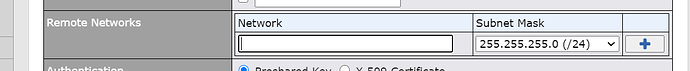Hi guys!
I’m trying to make a site-to-site connection, between our office (using a Peplink Balance 20) and to our servers on the datacenter (using SoftEther VPN Server) through IPSec.
Network info:
- Office:
– Private net: 192.168.0.0/24
- VPN Server:
– Private net: 10.150.220.0/26
– Virtual NAT: 192.168.30.0/24
The IPSec connection is been made, and the logs at the balance 20 show as “established” and “connected”.
In a regular connection to the SoftEther VPN Server, using client software or OpenVPN, the client will get an IP from the Virtual NAT, and the server can be accessed through the IP 192.168.30.1.
But under the IPSec, look’s like no routes are been forward from the office to the server.
So in this case, inside the office network, I can’t get communication to the server using any of the server IPs (private or virtual).
At Balance 20, the “IPsec NAT-T” is enabled (under the Service Passthrough).
Any hints or tips to make this work? Presuming that is possible to make the connection between the Peplink and the SoftEther vpn server. If is not possible let me know. 
Thank you all!
You may have to open firewall on both ends, allowing traffic from the other side network. PepVPN does this for you. I’m not sure about IPsec.
1 Like
Thank you Don!
I forgot to mention that, during the several tests, I disabled the firewall so I could know that was not some port been block. We use our own bare metal servers and equipments on that data center, giving us a lot control over this. So, I don’t think is firewall in this case.
Did you happen to find a solution to this? Same issue here.
Unfortunately no… 
The PepLink Balance doesn’t add the new routes on the table, and even doing that manually, it still doesn’t forward any traffic to that IPSec connection.
Somehow look’s like PepLink Balance only works with other PepLink equipment, and not with third-party VPN software (but that is pure guessing).
Peplink IPSEC VPN do work with third party IPSEC equipment. You should able find the IPSEC VPN description at the configuration pages.
Beside the Cisco & Juniper equipment, we do have success story for other third party devices as well that suppose you can find it in the Peplink community post.
For VPN route, you need to make sure remote network is defined correctly for the traffics that will route via the IPSEC Tunnel.
P/S: For SoftEther, do it support “network to network” IPSEC ?
1 Like
![]()