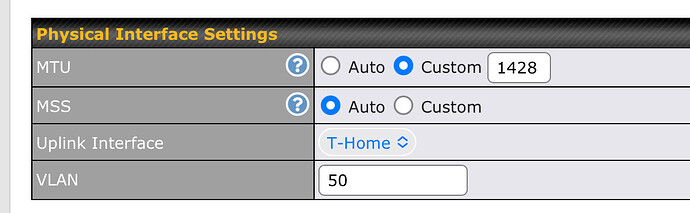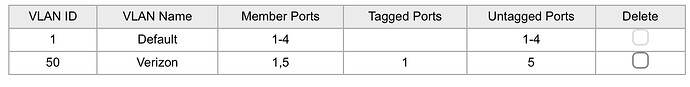The forum article from the 8.3 firmware manual is here.
I have a a Max Transit Pro Duo with 8.3 code, I see this available in the interface and I’m trying to get in configured. The model in the document is a Balance 20X with multiple LAN port so there’s one to dedicate to a trunk port, but the example doesn’t work in my case.
The Transit Pro Duo comes with one untagged vlan by default, it doesn’t seem that you can delete it. It’s going to be on the LAN port, which is also the port I need to use as a trunk to get to my managed switch (basic TP-Link TL-SG108E in this case) for the second WAN port. I have to use the single WAN port provided on the Max for the first WAN port. My efforts to use the LAN port as both ‘default 192.168.50.0/24 untagged’ and ‘tagged for trunking’ haven’t worked.
Any ideas or advice?
I’m using the new virtual WAN on a Max Transit. Make sure to use different IP space for LAN, WAN and Virtual WAN. They can’t overlap. Here’s a picture of my Vlan config on the Peplink and the corresponding switch that is doing the tagging of the WAN for me.
in this switch the Verizon router is plugged into the port 5 untagged in VLAN 50,
then a T-Mobile router is plugged into Port 3 untagged default vlan,
then the Peplink is plugged into Port 1, untagged T-Mobile, tagged Verizon VLAN 50.
also make sure to set your PVIDs correctly per port….

Hope that helps.
C_Metz, thanks for the reply. I haven’t seen the ‘Physical Interface Settings’ screen you show, so I probably haven’t dug into the interface far enough. I was working on this in my house pieced together, the RV is back from the shop, so I’ll move the lab back out there.
The MTU setting has me thinking, though. Did you have to lower that to get it to work?
I have 3 Cellular connections, T-Mobile, AT&T, and Verizon. Their MTU’s are 1440, 1430 and 1428. To keep things seamlessly able to switch between connections, I just nail all of them to 1428. 
The Physical Interface settings are found by clicking the name of the virtual WAN interface on the Dashboard page. 
Gotcha. I found the Physical Interface pane eventually, was trying to put mine back in ‘before I started messing with this new feature’ state before moving on and avoiding a factory reset.
What does this pane (Network/LAN/Port setting) look like on yours, if I may ask? Everything you’re saying makes sense, I’ll try mine over again tomorrow.
Only difference that I see is the VLAN Networks is set to “Any” instead of “Untagged LAN”
That just might be the kicker. Thanks, will report back!