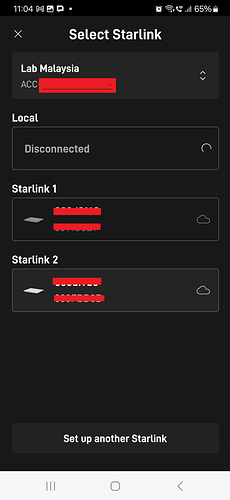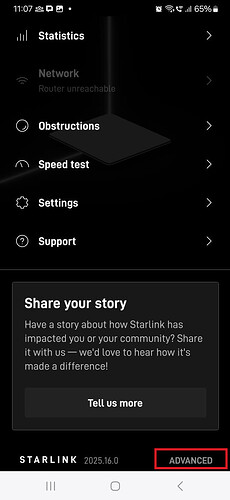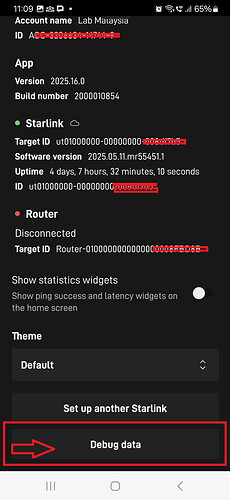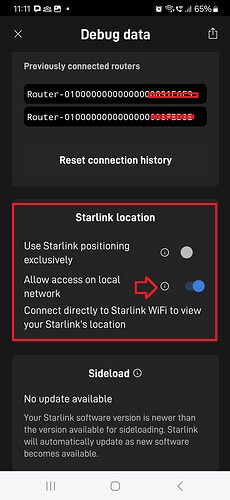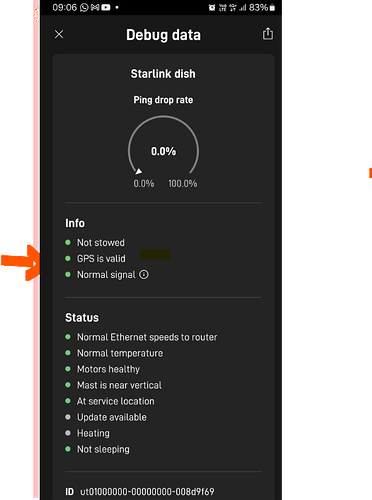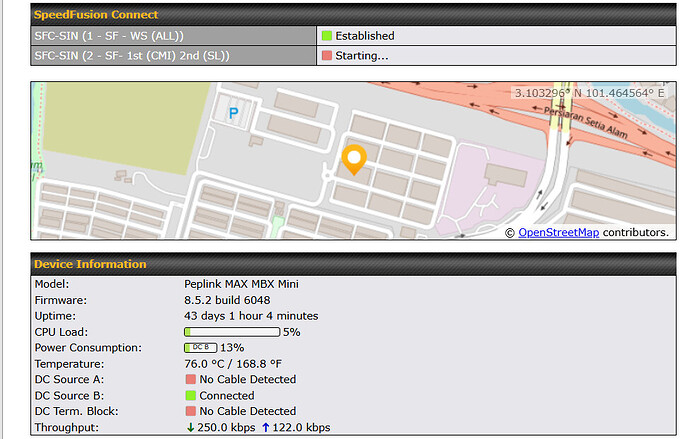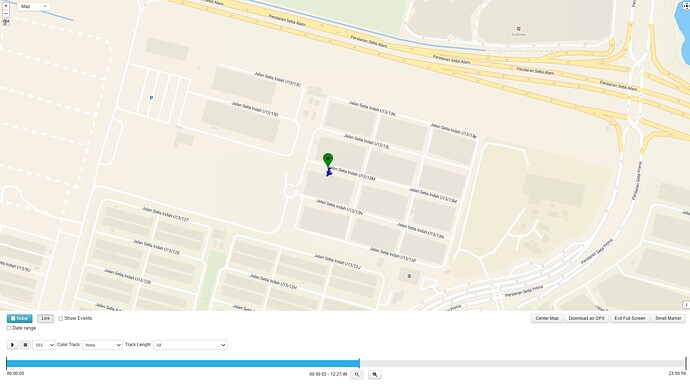I have a new Starlink dishy routed to my Peplink BR1 MAX Mini. Everything seems to work fine. However on the dashboard page of my Peplink there is a message telling me that Starlink GPS Location is currently unavailable. It tells me to enable “Starlink Location>Allow access on local network” in Starlink App. I can’t find any place to do this in the Starlink App. I put in a ticket with Starlink, and they had me checking Settings on my iPhone. Nothing helped, nor did it make sense to me. Any thoughts? And why does Peplink want Starlink Location? My Mini already has its own GPS.
You can actually ignore the message if you do not want to use the Starlink UT device GPS info. The message is just a indicator to let the user know that the Starlink location —> Allow access on local network is not enabled or set to allow.
The advantages to have the Starlink location info enabled will help for the below use cases :
-
Device doesn’t support build in GPS , we can use Starlink location as the GPS feet.
-
As the backup GPS source in case the build in GPS for the device having issue.
As always , Peplink allow all the feasible ways for you to integrate the best solution based on your use case ![]()
How to enable the Starlink location option :
-
In the Starlink Apps , under the Starlink device selection page, select the Starlink device that you need to check.
-
In the Starlink UT device status page, scroll down to the bottom of the page and tap for the “ADVANCED” option
-
At the Bottom for the “ADVANCED” page, tap the “Debug Data”.
-
In the “Debug Data” page, you will able to find the “Starlink location” —> “Allow access on local network” option .
Please let us know if you still cannot find the option, possible please share us a screenshot to show us which page you are seeing in the Starlink Apps and we can direct you from there to check on the Starlink location ![]()
Since you are here, some of the Peplink device lost Starlink position for unknown reason.
We mainly use B One 5G and Max Br1, and we buy Starlink high priority package from reseller and they confirm the position sharing is opened, it indeed working but some of them stopped after a while.
Do you have the ticket created for the issue ? The location info is call/obtain from the Starlink UT device, if location info is not retuned by the Starlink device, in Peplink GPS feet, the GPS info will not be shown.
It would be best that you can create a ticket and allow support team to help verify on it.
Thank yyou
Thanks Sit Loong, it worked just like you showed, and the message is gone from the Peplink dashboard. I am still a little confused: the last step indicates “connect directly to Starlink Wi-Fi to view your Starlink’s location”. In my case there is no Starlink Wi-Fi since I bypass the Starlink router to Peplink. Is there now a way I see Starlink location via Peplink? I do like it as a backup. Thanks again.
Hi Frank,
As for now, we don’t have a better WebAdmin option to allow us to use Starlink as the GPS source or test the backup GPS source
The feature request have been raised and in the future firmware release, we may have better option to allow you to choose the priority for the GPS source and this will more easy for user to verify the deferent GPS source data.
Below are the test you can use now to verify the Starlink GPS data:
- In the Starlink App, under the debug data page , make sure the the GPS info is showing valid.
- Remove the build in GPS antenna from the Peplink device.
- When GPS antenna removed, the onboard GPS module will loss GPS signal and this will trigger the fail-over to the Starlink as the GPS source.
- You can verify without the build in GPS module, the GPS fleet for the Device Dashboard still working as expected.
Peplink local Local WebAdmin Dashboard :
InControl2 :
GPS Fleet Management Page :
Thank you - I was looking through the app for ages for this option. As soon as selected this worked immediately (B One 5G 8.5.2).