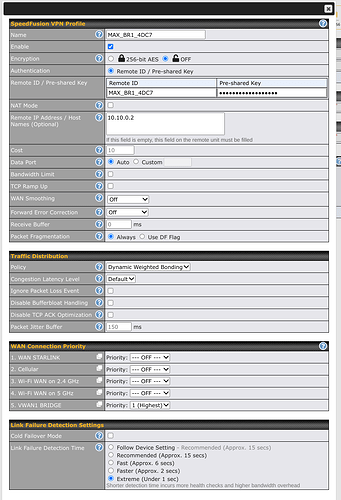Main scenario shows perfect operation.
Contingency scenario, the SF-BA-BB tunnel is not established.
The Speedfusion configuration of BA points to the WAN address of BB, and in BB it points to the WAN address of BA, since the WAN link is the connection between the two branches.
When I lose the WAN connection, the contingency becomes inoperative.
I can ping from A to B, since the speedfusion between the headquarters does the routing, but the tunnel between A and B is not established because the WAN address is not routed by OSPF in Speedfusion.
How can I make this happen?
I have Peplink MAX BR1 Mini in both branches.
This should work fine so needs fault finding if is not.
In your main setup with fully meshed tunnels you would set a OSPF metric lower on the A<>B speedfusion Tunnel.
Then routing for A <> HQ is direct, HQ to B is direct and A<>B is direct.
No need for tunnels within tunnels this is just standard L3 routing with OSPF as the routing protocol.
In the scenario and contingency the tunnel between A <> B is not established. Communication exists due to routing, but the nature of my application that depends on this infrastructure requires the creation of the tunnel for flow control and other possibilities.
Hi, @rodrigo.losina
As discussed today (June/16)…
-
You can reduce the latency of some applications by prioritizing their TCP/UDP ports in the priority settings in the peplink configuration.
-
Adjust the radio bridge link between the boxes to detect a link failure in less than a second. (adjustments in speedfusion)
Based on the tests we performed, there will be no loss of connectivity, but latency may be slightly higher in the event of a bridge/radio link failure, since the central office (which is in another state) will be the routing point.
Some screen of the configuration (side A)…
2 Likes