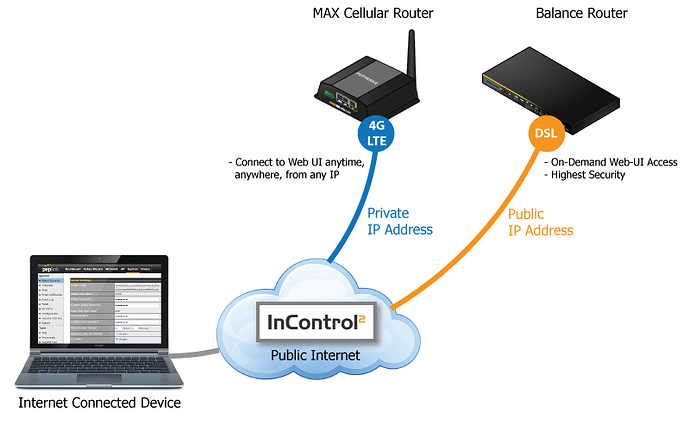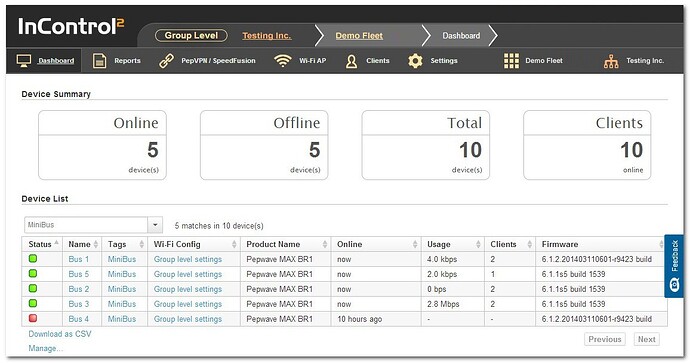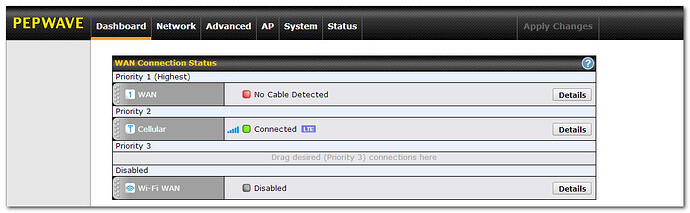The objective of this article is to explain the Remote Web Admin feature and how to access it. Please note that this feature is available on devices running Firmware 6.1.2 or newer.
What is Remote Web Admin?
Remote Web Admin is a feature in InControl 2 that enables you to access the web UI of routers placed on remote public or private networks. Under normal circumstances, the laptop in the following example would be unable to reach the MAX Router because it is connected through a private IP address.However, by connecting to InControl, users will be able to access the MAX router's web UI from any browser. In addition, Remote Web Admin can also increase the security of routers on Public IP addresses by opening an admin port only when needed.
Utilizing Remote Web Admin
On InControl’s group overview, click on a device to enter its device management page.
On the device management page, so to Settings > Remote Web Admin to enter that device’s web UI.