After updating to the latest firmware. How do I get rid of the “PrimeCare subscription is expired” warning? (on UI main login page).
See screenshot:
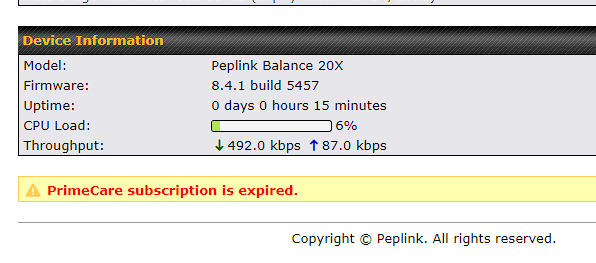
After updating to the latest firmware. How do I get rid of the “PrimeCare subscription is expired” warning? (on UI main login page).
See screenshot:
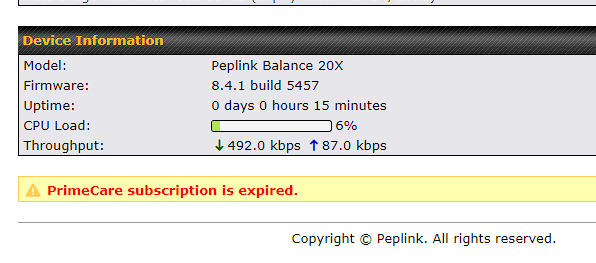
Change the InControl setting on the System tab from disabled to enabled with reporting only. When InControl is set to disabled, the device obeys and does not talk to Peplink at all, which includes getting it’s primecare license.
Is it expired? Newer firmwares show this and don’t allow you to hide it.
You have the IC2 setting correct, as @C_Metz mentioned. The result suggests your subscription has expired as @Jonathan_Pitts said. I’m assuming the outbound connection to InControl is not being blocked. I am a Peplink Partner and can check your expiration. If you’d like me to do so PM or e-mail me your serial number and I’ll take a look for you.