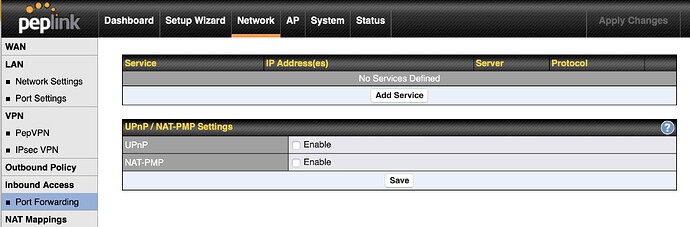Hello we have two peplink with speed fusion layer 3
The pep link hq have public ip
The peplink edge connect to ip camera
We need to reach the ip camera that connect to edge from peplink hq
What i need to configure ip forwarding from peplink hq ip public to pepedge ? And how please attach screenshot
Thanks
Hi Amospo
On Branch office Peplink:
- Add a Server under Inbound Access and insert the iP of Camera
- Add a service where set TCP\UDP Port, with the inbound ip address PepVpn and server the ip of IPCam
On HQ office Peplink:
- Add a Server under Inbound Access and insert the iP of Camera
- Add a service where set TCP\UDP Port, with the inbound ip address The WAN with Static Pubblic Ip and server the ip of IPCam
did you have screenshut
Here’s what I believe is the simplest way to achieve this functionality.
Assumptions:
- Topology: internet ↔ peplinkHQ <-PepVPN-> pepedge <-LAN-> webcam
- Addresses and ports:
peplinkHQ: WAN IP www.xxx.yyy.zzz
pepedge: 192.168.2.1 (for this example)
webcam: 192.168.2.110 (for this example) port 80 (http) (for this example)
pepedge announces the 192.168.2.0/24 block on the PepVPN connection (that’s the default)
Consequence:
peplinkHQ knows how to route to addresses on the 192.168.2.0/24 block, and specifically how to route traffic to the webcam, 192.168.2.110
Task:
Route traffic from the internet to the webcam, specifically, all traffic addressed to www.xxx.yyy.zzz on port 80 is routed to 192.168.2.110 port 80
Thus the URL http://www.xxx.yyy.zzz:80/ should connect with the webcam
Configuration: (in this example peplinkHQ is a fusionhub and pepedge is a Balance 30)
- Connect the webcam to the pepedge
- Establish the PepVPN link between peplinkHQ and pepedge
- Do not mess with pepedge any further
- Establish port forwarding of port 80 from the peplinkHQ directly to the webcam.
On peplinkHQ you will establish the webcam as a server, and then route the http service directly to the webcam. Depending on what the peplinkHQ device is, this can either be set up using port forwarding directly (i.e, the server and the service are both defined in the same pane), or by defining the webcam as a server and then (separately) set up the port forwarding as a service.
For this example let’s assume that peplinkHQ is a fusionhub, in which case the single-pane port forwarding applies.
And that’s it.
Keep in mind that webcams often require more than one port to be controllable, in which case all the ports need to be forwarded.
If you have more than one webcam that need to be accessible using a single IP address then you need to replace the port forwarding step above with a port mapping instead, where the external port (e.g., 8080) gets mapped to the webcam’s port (i.e., 80 in the example above). I.e., the URL http://www.xxx.yyy.zzz:8080/ would connect with the webcam