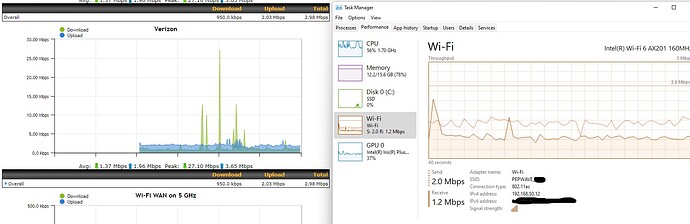Worked with Pepwave and they updated the Cellular firmware in my router. Also moved to a new location and now both AT&T and T-Mobile are both working. At this location T-Mobile is faster so I have set it to be the only cell provider. Campground also has great WiFi and have added those back into the mix. Funny, I am even deeper into Arkansas but I’m on top of a mountain where I site is and I get pretty good cell coverage with TMobile. Between TMobile and Campground, I’m getting 65Mbps download which is great. Now, tomorrow when I have my Teams meeting, that will be the real test.
Last I checked I was still having the issue with Teams. Typically I turn off both incoming and outgoing video and I don’t have problems with Teams locking up the router. My wife was using Zoom w/ video the other day and I’m pretty sure it locked up the router on her. I have not specifically tried Teams since installing the latest firmware(8.1.2). Other than problems with Teams/Zoom the router has been quite good. I’m going to see if Peplink can install the firmware update that @carl.lance referred to on mine. I don’t have any meeting until later this week, but I’ll post again after with results.
Hello All,
I worked with Pepwave support and they were great. They sent me another modem to hook up to mine so they could watch mine and see exactly what was going on when mine froze doing Zoom, Teams or any other video conferencing. We were finally able to reproduce the event. They worked with Telit, the manufacture of the modem in my Cat 18 and sent me a new modem with updated cellular firmware for the modem and we have not had any problems since…multiple video conferencing on Zoom, etc with no further issues. It was a Telit issue with the modem firmware. I would create a ticket with Pepwave, they know how to address the issue now and were great to work with. It took almost a year to get all this worked out which was frustrating, but I’m happy now.
I think this issue is finally resolved for me. Peplink was able to update the modem firmware on my Transit via remote asistance. Since the update I haven’t had any issues with streaming video in Teams/Zoom/etc. and the stability of the connection has been much better. Prior to the update, I would rarely make it more than a couple days before the cell WAN link would disconnect and reconnect, or the router would need a reboot due to degraded perf or not being able to reconnect via cellular. Since the update performance has been consistently good with no drops of the cellular connection.
Peplink can’t update the firmware via RA when the WAN is connected via cellular so you will need to have the router connected via an alternate source. I don’t have access to anything else(dsl/cable/etc.) but was able to hotspot a phone and connect the Transit to it via WIFI and get RA to connect. They did the firmware upgrade that way. Also, they may only be able to do the upgrade late in the evening.
If you are having issues with video in Teams/Zoom or having general instability of the cell WAN connection I would recommend opening a ticket with Peplink or your vendor, and you may want to reference this post as @farmdoc55 and I both had the issue and have had it resolved by the firmware update.
Could you tell us which modem firmware version you have after the fix? That would allow me to check mine prior to suffering anything (the preferred way ![]() )
)
I have a Transit CAT18 waiting to be deployed.
S
I found under the /support.cgi page, Celluar module firmware update that the current firmware version before update
32.00.005_1(HOST),32.00.115(GENERIC),32.00.124(VERIZON),32.00.144(AT&T),32.00.153(T-MOBILE)
and after Peplink updated
32.00.006_3(HOST),32.00.116(GENERIC),32.00.126(VERIZON),32.00.146(AT&T),32.00.156(T-MOBILE)
Not sure if there is a better place to find this info but that is what I was using for comparison.
14 months later… the problem is still there.
Hi folks,
I use Teams multiple times a day. I can attest that the problem persists. If you have a Max Transit CAT 18, with a Verizon SIM, Teams with video conference calls last about 2-4 minutes, then the modem freezes and you have to reboot in order to reconnect.
I can reliably duplicate the problem as many times as I want, with either a PC or iPad running Teams.
For the life of me, I cannot understand why they haven’t fixed this problem 14 months later. I will open a ticket, as recommended by others, but this is truly disappointing, that this problem hasn’t been fixed. For the record here are my Firmware releases:
8.1.3S003 build 5183
32.00.005_1(HOST),32.00.115(GENERIC),32.00.124(VERIZON),32.00.144(AT&T),32.00.153(T-MOBILE)
So it appears I’m using the old, non-functional version. Why haven’t they released the new firmware to everyone?
Hi folks,
I followed the instructions here, opened a support ticket and got the upgraded firmware installed last night.
All I can say is WOW!!! What a HUGE change! I went from not being able to work, to seeing 27MBPS!!! I was running teams, with multiple video windows incoming, myself sending video, all while I had a Windows 11 update being downloaded in the background - not a hiccup!!!
I can report that performance is flawless! I am sure there will be new bugs that I haven’t uncovered yet.
Here’s the latest firmware list:
Current:
32.00.008_2(HOST),32.00.118(GENERIC),32.00.128(VERIZON),32.00.148(AT&T),32.00.158(T-MOBILE)
For the record, here’s a snapshot in realtime of the activity.
I am also facing this issue. I opened up a ticket with Pepwave, and they told me to update my cellular firmware. However, I am only seeing the older versions (.005). How can I get the latest?
I followed the instructions provided by @meyc :
open the /support.cgi page and retrieve you current firmware versions
enable remote access
connect another lab or Wi-Fi so they can reboot the router and regain connection in case something doesn’t work with the LTE modem after the upgrade
via the support ticket, tell them what you did and report the current firmware
Thanks. I operne the ticket and referenced this thread, but they just told me to try updating it myself. I can only see the old version that you previously had, and it shows as “latest”. it sounds like the new firmware fixes the issue, but I can’t seem to get it.
I am so glad to have found this thread! This is the exact problem I have been dealing with, Teams dropping 10 minutes in or other random times for awhile. I use both a T-Mobile & AT&T SIM cards with no difference. Some locations in the country are better than others. Note that I have learned to enter Teams meetings with phone audio, that way when it drops, I can still be on the call with audio. Where I am right now It seems as though the towers get finicky late in the afternoon. I did open a ticket and they had me download a beta (at the time) firmware version of 8.2.0. It seems to have helped a little bit. Well, until my wife started teaching a class via Zoom in the evenings. As I type, she is on Zoom through my phone’s hotspot. I rebooted the Pepwave before her class to hopefully help, but not more than 5 minutes in, we lost internet. The dashboard shows it connected and looking good, but as you know, you have to reboot it for anything to work. I have the health check disabled. Also, my original router failed hardware-wise a few months after I started using it, so this is my 2nd. I know the new firmware is supposed to fix this issue, but I don’t find that to be true.
@Eric_Steeber, please open a ticket for us to take a closer look.
Thanks.