These have been carefully recreated/copied from a Peplink MediaFast 500 HwV2 FwV7.0.1
Source is taken from the URL of http://cert.peplink.com/#instruction_nt6 (NOTE: This URL and the “Certificate Download” link below can only be accessed from within the MediaFast LAN network, this is done partly due to the unique certificate file within each MFA system.)

Peplink MediaFast
Certificate Installation Instructions
![]()
-
Open certificate file


-
Click Open in the Open File - Security Warning dialog

-
Click Install… in the Certificate dialog
-
Click Next > in the Certificate Import Wizard

-
Select Place all certificates in the following store, and then click Browse…

-
Select Trusted Root Certification Authorities, and then click OK
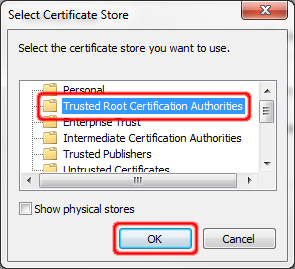
-
Click Next >

-
Click Finish

-
Click Yes in the Security Warning dialog

-
Click OK

-
Close all browser windows and then open this page again to verify certificate installation, or contact your IT administrator for assistance.
