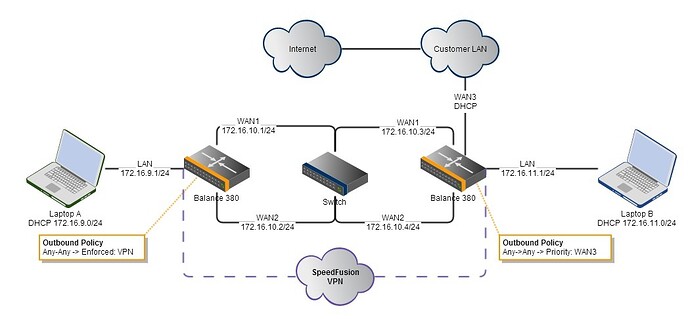Hi , I have to show demonstration of 2 units of Peplink Balance 380 to a user at a single location. User has two ISPs with RJ 45 connection available and I have 2 units of Peplink Balance 380. I need some suggestion on how can I perform a demonstration with these available resources.
Can I connect one ISP each to a Peplink Balance. But then what will be the use of connecting only one ISP to a Peplink ? I believe that its use can best shown only with two different locations. But if customer want to me to show at a single location with two units of Balance, I am not able to understand how can I do that ? Please suggest.
Hi Rocky,
You could connect WAN1 on each B380 to one of the available ISP connections, and take a switch and Plug WAN 2 of both B380’s into it. All you then need to do is statically assign IPs on the WAN2 ports (something unique from the private LAN IPs on either balance). I have done this in the past and used 1.1.1.1 as the WAN IP on one device and 1.1.1.2 on the other (subnet 255.255.255.0).
Then you could setup a SpeedFusion connection between both B380s that uses WAN1 and WAN2 on both devices. You will be able to unplug and replug the WAN links and the SF tunnel will stay active. The only thing to mention is that because WAN1 on one device cannot route traffic to WAN2 on the other it isn’t an exact replica of a real world deployment (it might take a little longer for SpeedFusion to connect initially as both devices will try and use WAN1 to connect to the others WAN2 and then timeout) but it should still make for a very effective demonstration.
Hi Martin,
Thank you for your reply. IF I will Plug WAN 2 of both B380’s into a switch and then if I will unplug and replug the WAN 1 link of either B380, you mean to say that SF tunnel will stay active. Is it ? I am also not getting your next point that WAN 1 on one device cannot route traffic to WAN 2 on the other as it isn’t an exact replica of a real world deployment. How timeout will occur, Please elaborate.
Hi Rocky. Yes that’s right. If you unplug WAN1 on one of the devices, SpeedFusion will continue to work over the WAN2 Links (via the switch).
Thinking about this, It might be easier to do the whole demo with a single switch acting like the internet (then you won’t have to disturb the customers network at all). Take a look at the video Pluss did here http://www.youtube.com/watch?v=zCRAwgcSTwE&rel=0 they are demoing SpeedFusion using a Balance 210 a Balance 380 and a switch acting as the internet.
As you can see they just unplug and replug the WAN links of the 210 and show that the SpeedFusion VPN is unaffected.
In answer to your question. When a SpeedFusion VPN connection is created, one device will contact the other, then create a secure connection and then both devices will share details about their available WAN links.
Then individual tunnels are created from each WAN link on one device to all the WAN links on the other device - SpeedFusion then combines all of these tunnels and creates a single logical VPN tunnel between the devices.
The balance will assume that all of the WAN links at the remote device are publicly routable (ie that they are all internet links) and try to connect to them. In a situation where a remote device WAN link is private (like our demo here with a switch, or in the real world where WAN links can be private circuits such as point to point wifi or dedicated fiber links), the Balance will still try to route to the remote private networks using all available WANs. In the demo situation we talked about, only WAN2 on one device would be able to route to WAN2 on the other, none of the WAN1s will be able to talk to WAN2s, so it will take a little longer to create the SpeedFusion tunnnel as we wait for the balance to try to connect.
Hi Martin,
Thanks a lot as of now. I really appreciate ideas and information you have shared. I will look forward to present a successful demo with this information and in future if I will have any query, I will post again. Thanks again.
Hi Martin,
I just saw the video (for which you shared URL with me) , One thing which I didn’t get in Video is that how they are providing internet connectivity ? They have connected two wan ports of B 210 to switch directly and two wan ports of B 380 to switch directly, And they have not connected switch to internet ? Then, How the person calling some other person at remote location ? How is internet provided here and to what device ? Please explain
Hi,
A twist in the story. User is saying that his network is running on cloud so he can’t provide me a direct internet connectivity. So he want me to connect two Peplink Bal 380 directly (Wan 1 of one Bal 380 to Wan 1 of another Bal 380 , and Wan 2 to Wan 2 of two Bal 380). And to the LAN ports of Bal 380s, he want me to connect Laptops. (So there will be two laptops , one at each Bal 380) . Now, he want me to show transferrring a large file and want to see the data transfer speed. During this, he will try to unplug one of the WAN link and would like to test if the transfer continues.
Now please suggest me on this. I have to perform this to him as discussed but you please suggest me whether it seems a good practise or not. Will he be able to see speedfusion in this ? what else can I show in this setup . Kindly suggest
Hi Rocky. In the Video the Balance 380 (at the bottom) has WAN 3 connected to the internet. The laptop is connected to the Balance 210 and the call is from the Laptop -> B210 -> SpeedFusion VPN -> 380 -> building Network / internet where the PBX is.
As for your demo, connecting WAN 1 -> WAN 1 and WAN2 to WAN2 is not an accurate way to simulate the internet, as if the two B380 were connected to the internet all WANs on one device would be able to connect to all WANs on the other. I would recommend you do as the video and use a switch to represent the Internet, plugging all WANs into the same switch and statically assigning the WAN IPs on both 380’s with all IPs being in the same subnet (so they can route traffic to each other locally).
Copying a file from one laptop to the other is a good test, you could also do a remote desktop session on one laptop from the other and show that it does not drop when WANs are unplugged. I also recommend showing the dashboard of balance on the laptop screen with live bandwidth displayed. This is a good way to show the live status of the SpeedFusion tunnel.
Hi Martin, Setup used in video is really very effective for testing. So, Before presenting demo, I will discuss this and will try to convince user to connect B380 to connect to internet according the setup in Video.
But if user will not convince then I will have do show him an offline demo. As per your reply, I have understood that In this demo, I should statically assign WAN IPs on both 380s with all IPs being in the same subnet.
But If I assign 172.16.10.1 to WAN 1 of first BAL 380 and 172.16.10.5 to WAN 1 of second BAL 380, and If I assign 172.16.20.1 and 172.16.20.5 to WAN 2 of first and second BAL 380, respectively, subnets of WAN1 and WAN2 IPs will be different , So will WAN 1 and WAN 2 communicate in this case ?
Hi Martin,
As per the Video, a VPN tunnel is getting created between WAN 1 and WAN 2 ports of B 210 and B 380. What configuration they have done in B 380 in peplink interface so that call traffic from laptop must be reaching either through WAN 1 or WAN 2 or both at B 380 and then through WAN 3 to building network. So how this transition at B 380 between WAN 1 WAN 2 and WAN 3 ports is happening ?