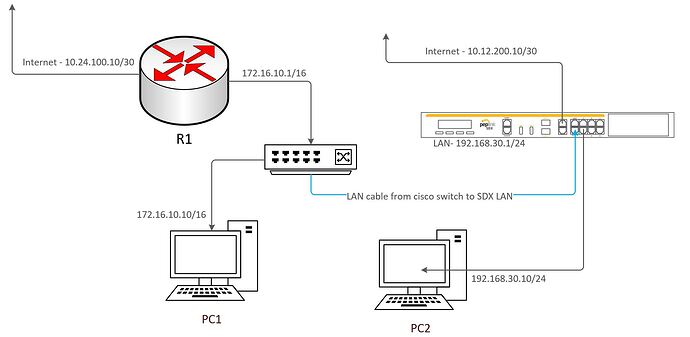Dear, I need help with the peplink SDX configuration to achieve communication between PC1 and PC2 in the diagram,
Hi… @naveed
The cisco device?
It is a router? L3 Switch?
I believe its a Cisco Router, because its a one of our client site
okay…
So… Just do a route between all networks…
Cisco maybe already have a ip 172.16.10.1
So… you will need to give to cisco a ip at networks 192.168.30.x/24
and enable routing between both
OR
But… maybe the CISCO it not will be the main router of this network?
So… you need to to all route configuration at Peplink.
Dear, I want to enable communication between PC1 and PC2, so what is the best practice to do that on the Peplink side since I am new on the Peplink devices?
Should I connect the cable from the Cisco switch to the SDX router on the WAN interface or LAN interface, and what configuration do I need to do on the SDX router?
Can you change the network address of both computers?
No? So… You need to build route at Cisco router to " connect " both PCs.
The best practice is move all internet links to SDX and stop using CISCO router. But… I don’t know why your customer have it.
I can provide you with some alternatives scenarios for you. Another colegue can algo provide another scenario.
Using this way… you will need to leave SDX at ip passthrough and do at cisco router a route, tell to network where it another network. (192.168.30.x/24)
Using LAN, you will need, again, to change at cisco router and build a route to both network.
Maybe you need to contact a local peplink reseller to do this kind of service.
Dear Marcelo Barros.
I appreciate your support.
Actually, I didn’t understand your provided solution; while I do not have much knowledge of the peplink devices.
i have open ticket with technical support.
thanks once again