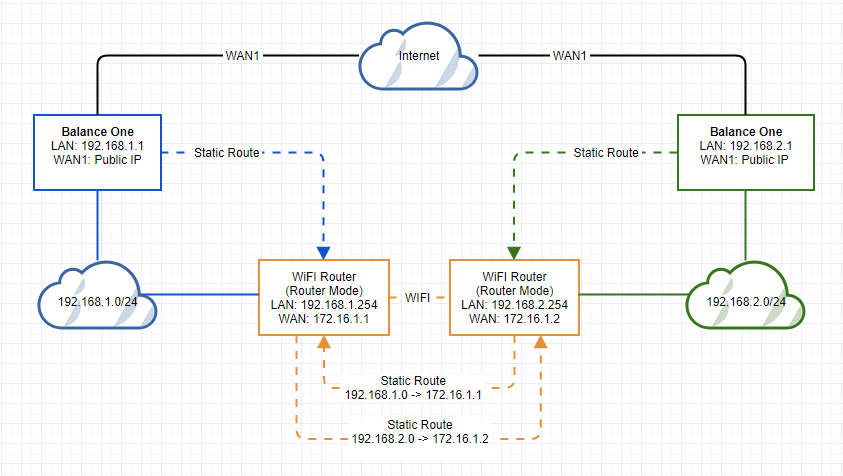Hi There,
I have a senario where I have 2 existing Peplink Balance One Routers at 2 different shop locations. Each of them has its own set up and subnets. I have installed new POS equipment at both locations that will need to talk to each other. I have a line of sight wireless link connecting both locations and was wondering if there was a way to ahve then talk to each other without the need for PepVPN of Spped Fusion? I do have the additional WAN licence on each unit too. Ideally both subnets will be able to comunicate with each other and if I am at one site be able to access the equipment on the other side without the need to set an additional subnet in my LAN settings.
I look forward to some feedback.
Why don’t you want to use PepVPN? if you did - were the wifi link to fail you could still keep your epos online with the PepVPN failing over to the shops inernet connectivity - which would be neat I think.
Otherwise you can either put the wifi links on a WAN port on the balance with outbound policies set to route traffic to the other store, or you can put iit on the lan of the balance and have static routes set lan side on the balance pointing to the fixed IPs of the wifi routers to route traffic between the subnets.
2 Likes
Hi MartinLangmaid its not that I don’t want to use the PepVPN, its just that I don’t want to just rely on it as our internet is not the best and drops out regularly. But happy to use as a back up.
As a novice I am struggling a bit with the other options. Are you able to elaberate abit further on the best option either WAN or LAN? Then could you advise the best way to achieve this please?
Use PepVPN - you’ll like it, and it gives you a backup in case the WiFI were to fail.
Configure it like this:
- Set P2P Wifi Link up as a transparent bridge
- With the Wifi Link connected to WAN2 on both Balance Ones the ports are effectively directly connected.
- Manually set a static IP on the WAN2 ports in the same range (use Ping as the health check pinging the WAN2 IP of the other balance).
- Set an outbound policy for general internet traffic to all be routed out of WAN1 on both Balance Ones.
- Set up PepVPN profiles on each router. Put WAN2 in priority 1 inthe profile and WAN1 as priority2
- Hit save and apply - you can now route traffic between the two networks over PepVPN across the wifi link.
Or if you don’t need failover and want to reserve your WAN ports for internet connectivity:
- Set the Wifi Routers up in router mode (disable NAT make it IP Forwarding)
- Add static routes to Wifi bridges so they know about the LAN segments either side.
- Plug the wifi routers into the LAN of the Balance One and either set a static IP or DHCP reservation so their LAN IPs don’t change.
- Add a static route to the LAN of each Balance with the local wifi gateway as the target and the remote balance lan network as the destination (eg on the blue balance in the diagram set 192.168.2.0 → 192.168.1.254)
2 Likes
Most wireless link devices can be programmed to function as LAN pass thru instead of router mode. In that mode you are using the wireless devices to extend the LAN. You don’t need the second router at all. I use a similar setup to extend my LAN across the street. I use Ubiquity wireless devices, but whatever make you have probably can do the same.
Balance LAN port <---- LAN 1
LAN1 – wireless device 1 ~thru the air~ wireless device 2 - extended LAn1
This setup allows DHCP from the Balance router, to extend through the wireless link as wlel.
1 Like
Thanks Martin I will give that a try. My main reason is to enable the POS systems to talk to each other on the different subnets.
Hi Don, I have a few different pieces of equipment set up on each site and already have the Pepinks in place so Idon’t think Lan passthrough would suit. I also want each location to retain thier own subnet too.
Hello @Ericgrauer,
Another solution that works is to use VLANs, in several customer roll outs we have Peplink routers, then we have links (via a mixture of different technologies such as copper, fibre & radio) from the router to different sub-clients, they are kept in isolation by using VLANs.
We use equipment from Cambium Networks & Siklu Communication as well as others, with a distributed system we can feed the VLAN trunk through the encrypted back haul, then at each of the sub-clients locations (called Subscriber Modules), the physical network connection is programmed to only serve the required VLANs, giving the sub-client there own network, the SM acts like an ISPs NTD (Network Termination Device). We still may put in at the sub-clients site a smaller Balance Router depending on the clients requirements.
VALNs can take a bit to get working though when you have them setup and working it opens up a lot of useful possibilities and offers good network segregation.
If you need further help, you can ask here in the forum or reach out to your local Peplink Certified Partner.
https://www.peplink.com/peplink-certified-partners/
Happy to Help,
Marcus 
2 Likes