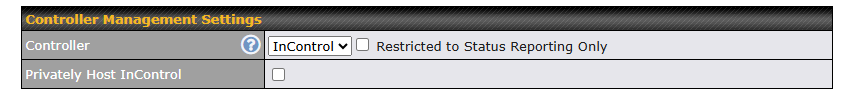I am currently having an issue where InControl2 does not appear to be updating my routers with their new settings that should be controlled by Incontrol2, such as names, Speedfusion settings, etc.
I just added a new router, and it still has the out of the box name when I log in remotely, not the name I gave it in InControl. Speedfusion settings are not applying to this new router, and I am not getting any tunnels coming up in it.
Is anyone else having this issue, and is there anywhere I can force an update from InControl out to my routers?
I am on the Earth Incontrol2 servers, just to clarify.
Is the router showing as online in Incontrol2? Can you remote web admin to it from there for example?
IN System > InControl Does the ‘Controller’ line have “Restricted to Status Reporting Only” checked?
I assume the privately host InControl checkbox is not checked on that screen?
Have you factory reset your device?
It does show as online. The Name is still showing as the default from the box, not the updated name from Incontrol.
Here is a screenshot from the router when I web in from Incontrol:
I cannot factory default the device as i have put it out at the client site already to bring them back online after a storm took out their old router.
Thankfully I was able to apply the old config and it brough the old tunnel info with it, so it they were able to keep going.
Incontrol still has not identified the new router as a device I have added to Speedfusion, not updated the host router side with new tunnel information.
Well thats very weird indeed. Time to log a ticket I think.
I submitted one this morning as I am getting super worried about this getting to be a larger issue. Its still happening for me.
Is it a primecare device? Does it say warranty or primecare have expired on InControl?
It was a issue on Incontrol’s side. They got it fixed with the submitted ticket.