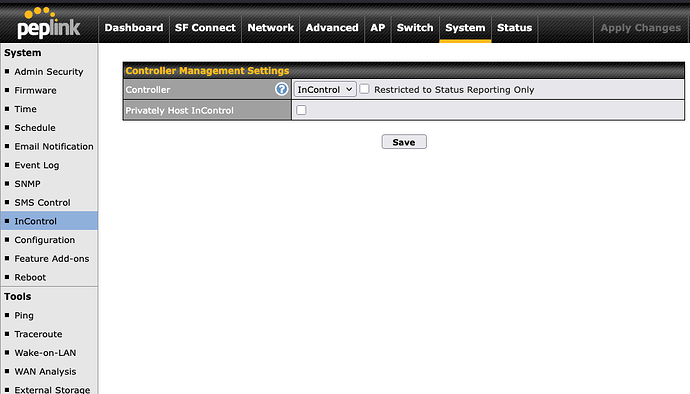I’ve been following this guide to try and figure out why this brand new Max MBX Mini can’t seem to reach IC2. I started with the guide “Why does my device appear “offline” on InControl 2 even though the device has an internet connection”.
But here’s the thing - I can’t ping ac1.peplink.com or ac2.peplink.com from ANYWHERE. I tried from work, I tried from home (Comcast) and I tried from a hosted VM I have out on the Internet. So is pinging ac1 and ac2 still valid? Should they respond to ICMP?
Incontrol enabled in menu of router?
Do I need to do anything more than this?
Hello,
ac1.peplink.com and ac2.peplink.com is not pingable from anywhere since currently ICMP ping is disabled on the AC servers. This is just temporarily and it should be enabled back later.
If your device is under proper Care plan coverage or does have valid IC2 subscription and InControl Controller is enabled (as in your picture above) then device should be able to reach IC2. If the device still not reporting to IC2 then I would suggest to create 2x OB rules like this:
//
And drag it above default rules in EXPERT mode:
If device still doesn’t report back to IC2 then please create a ticket and our support team will investigate the issue:
https://ticket.peplink.com/
Regards,
Laurynas
Is there somewhere I can check license or support status before opening a ticket?
Yes. Via Peplink E-Store:
https://estore.peplink.com/
Regards,
Laurynas