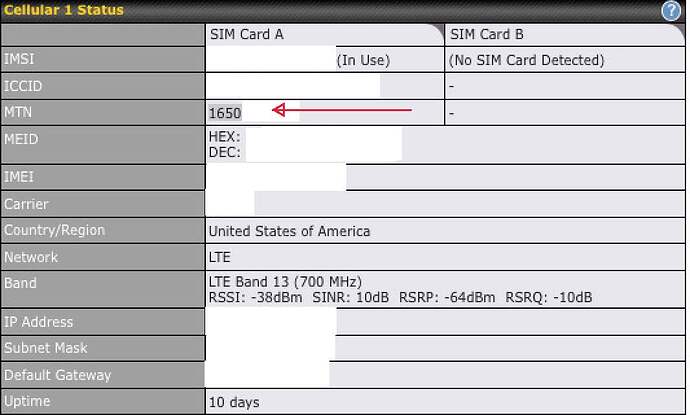Doh I accidentally edited my original post instead of writing a reply somehow. My question was asking how to view the phone # of a SIM on a HD2 or HD4 device as our Rogers account portal only shows telephone numbers as does our billing but I can’t find the phone # anywhere on the Pepwave.
Open Network>WAN>Details
On our units (we deploy MAX Transit Duo, MAX HD2 IP67, Balance 30 LTE) the phone number is displayed in the MTN record (above the MEID entry).
Thanks but there’s no MTN anywhere under details on my HD2 or HD4s:
It should be SIM card dependent, as I have tested SIM cards with following results.
-
Data Only SIM Card - No MTN display in Cellular Status page
-
Voice and Data SIM Card - MTN is visible in Cellular Status page
These are voice and data sims, they are primarily data as the voice is something crazy like 30 cents a minute but they are both. Why would it matter though as even a data only sim still has a phone number?
My issue is when I call into our provider or go into our account portal or check our invoice, it lists all plans by their telephone number so I have to keep calling in and providing the sim # from the HD2/HD4 to have them tell me the telephone number on it. I would have assumed the Pepwave device would show the phone #, since if I put these sims in my cell phone it shows the phone number under status the way it would with any device.
Even if it’s a data only sim would you not still want to see the phone # associated to it on the device?
The H2 or HD4 devices only displaying the info that can be read from the SIM card and how the SIM card is being provisioning is depend the carrier it self.
Seem you confirmed that Cell Phone able to display the MTN info using the same SIM card, then we may need to further investigate from the device. Can you please open a support ticket here for support team to further check ?