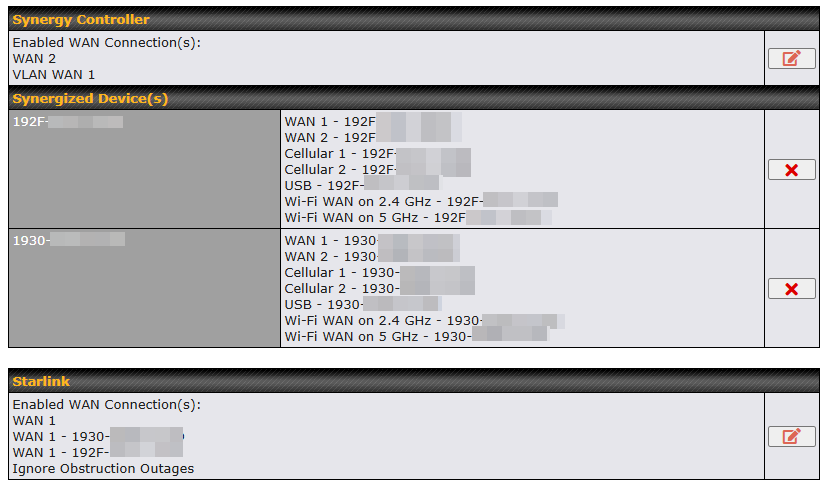To obtain Starlink GPS data to be shown in InControl 2, firmware 8.4.1 is necessary. Additionally, in firmware 8.5.1, you will be able to extract the Starlink GPS information over Synergy WAN.
NOTE:
As the order of recognizing the source of GPS information is as follows:
- Priority #1 = Built-in GPS (high)
- Priority #2 = Starlink GPS (low)
Starlink GPS will be used when the Peplink default GPS (for those models with a built-in GPS antenna) is not receiving valid GPS data.
Step 1:
Enable Starlink Integration on the WAN connection by local access to the Peplink device, Network > WAN > Starlink.
Select the WAN connection at the bottom of the page to enable Starlink integration.
Select the WAN from the Synergized device that is connected to Starlink.
Step 2:
Users must enable “Allow access to local network” from the Starlink App so the device can call the GPS data from the Starlink dish.
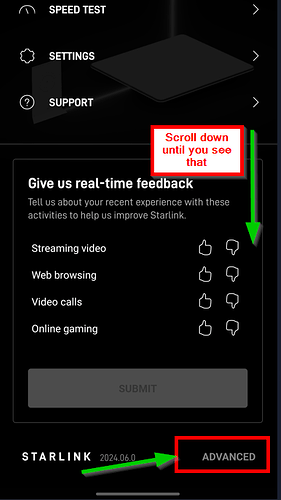
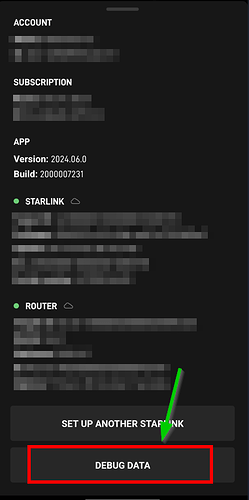
As last, you may check the result from InControl.