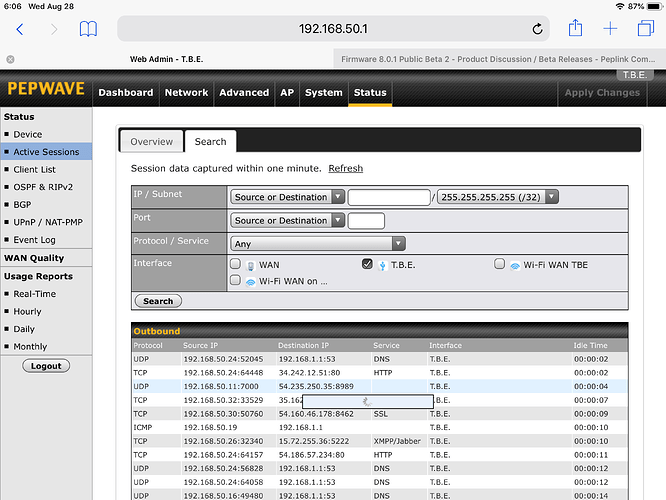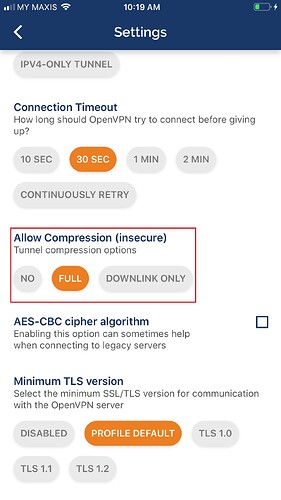Just a suggestion… Are you using a dhcp server?
The FusionHubs are deployed on stock UpCloud platforms. WAN IP addresses are provided by DHCP, and the FusionHub itself has not been configured beyond the default setup.
More generally: Since the L2TP/IPsec configuration works well it seems likely that the issue is specific to OpenVPN. In the conversation following up on the ticket with @TK_Liew my conjecture now is that the issue is specifically with the OpenVPN Connect MacOS/iOS clients and the FusionHub profile. Other MacOS OpenVPN clients (Tunnelblick and Shimo) function well.
@Ballistic, thanks for reporting this. We have filed this Web UI bug.
Re. Possible OpenVPN server bug.
@TK_Liew has identified the problem. The issue is that the Peplink OpenVPN server has a compression setting that is incompatible with the iOS and MacOS versions of OpenVPN Connect.
He says that “We will turn off the compresson in the future firmware release. We target to do this in 8.0.1 which is running beta firmware now.”
The workaround on iOS devices is to enable the “Allow Compression” feature for the interim:
The workaround on MacOS devices is to employ an OpenVPN client which handles the compression settings (OpenVPN Connect on MacOS does not provide a compression setting). We have found Shimo to function, but we have not reviewed its overall suitability as an OpenVPN client.
Thanks to @TK_Liew and his colleagues for the swift diagnostic process.