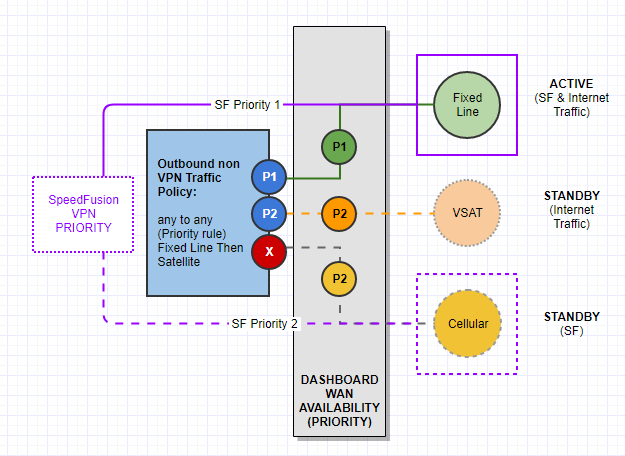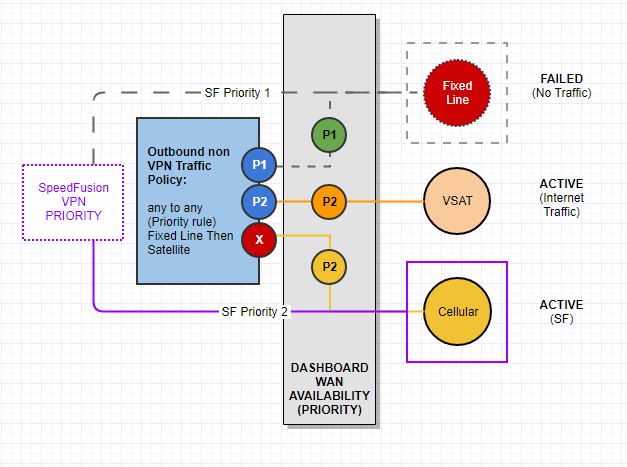This was setup as a test to show how good this new tech is, however with the fail I’m not sure the customer is going want this, or that I would recommend this to anyone else.
Network setup. Two sites A/B and a HUB at colo.
VPN is setup from A to colo to B
Comcast is main internet at both A B.
Cell service for Backup internet at A B.
Here is the issues. Comcast is main internet for site A.
Comcast is dropping huge amounts of packets. The default settings are not failing over unless I set the fail over to setting to
Timeout 1
Health check 5
Health check retries 1
Recovery retries 20
However even with them set like this it’s still flopping back and forth, between comcast and cell this causes garbled voice.
So I tried to setup wan smoothing and it does not work getting garbled voice one way and a dropped packet once in a while.
However if I set the site A to use cell for vpn only all works fine.
For wan smoothing I tried setting it up for just A and B did not work. Tried setting up wan smoothing for A,B and colo still didn’t work.
Any config of wan smoothing resulted in a dropped packets though vpn and garbled voice one way.
I tried fail over with both dns lookup and ping.
When set to dns no fail over happened due to only 3 or so packet dropping then 10 good packets.
When set to ping with default settings same issues
When ping set to setting above it would fail over but since comcast would have 10 to 20 good pings it would start flopping between cell and comcast.