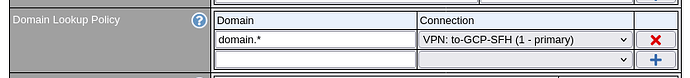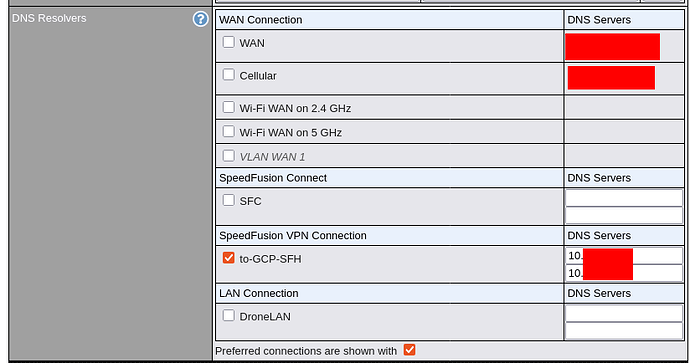How do you guys do DNS troubleshoot on a Speedfusion network?
In concreto:
- I have a Fusionhub on Google Cloud
- BR1 at site A connects to fusionhub using Speedfusion, advertises the server IP-range of site A over the Speedfusion tunnel through OSPF
- BR1 at site B also connects to fusionhub, wants to access servers at site A
I have configured the BR1 at site B to use the speedfusion tunnel for all domain.* URLs:
I’ve also configured the BR1 at site B to use the DNS server of site A, which resolves the servers over there:
At first, it didn’t work. From a client in the LAN in site B, I could ping the DNS-server of site A, but name resolution failed. Suddenly, it started to work, for no reason. I guess some DNS caching somewhere.
However, when I log in to the web admin page of the BR1 at site B, try to PING to a server in the site A domain on the Speedfusion interface, I get a message “hostname.domain cannot be reached using the selected connection.” However, when pinging that same host using it’s IP address instead of hostname, it works fine.
Are there any tricks to test/debug name resolution on a Peplink device, some kind of dig-command to query the default or a specific DNS server on some connection? Also: is there any way to make a PCAP of a Speedfusion tunnel? I wanted to verify whether the DNS-request is correctly sent over the tunnel or not. Would be an interesting feature in general, I think.
Thanks