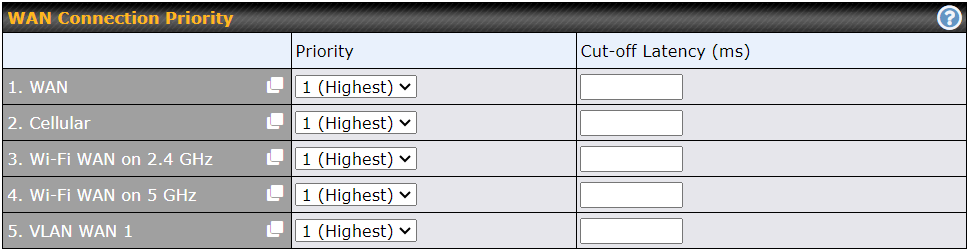It would be good to have the possibility to define a cut-off latency in the interface priority list in the (default) Outbound Policy ruleset. This way, you can have the interfaces up the whole time and choose to use the cheapest connection the whole time until it becomes too bad, whilst still having all interfaces up for Speedfusion tunnels and maintaining the possibility to keep using this interface as all other interfaces are bellow their cut-off latency.
Cut-off latency is a very nice parameter to use in Speedfusion connections, would be nice to have it also for local internet break-out traffic.
2 Likes
Yes - this would indeed be useful.
We often have customer roaming globally using both Starlink and Cellular (and other sources). Routing based on performance, not fastest response time, but rather the opposite, don’t use this line if latency is above XXX.
Would be very useful.
Alternatively, we get this option setup under the WAN line itself - like we have with cellular and wireless connections we can limit the “bar level”. Adding latency limit would be useful as well.
2 Likes
Aye aye Captain!
Be carefull with your suggestion for the alternative: my suggestion applies only for the local outbreak connections. If we follow your alternative, with setting a limit on the WAN connection itself, this connection will be completely disabled also for Speedfusion VPN. You might even end up with no connections at all if they all fail the cut-off latency limit. I would like to keep all WAN interfaces active, especially for Speedfusion, and only use the cut-off latency in the Outbound Policy rules.
Ahhh… True, I should’ve mentioned this to only include cellular.
We see often around the world Cellular networks being useless due to high latency and would often need to stop using health check at all to even get it operational. Another metric to test a line like latency would be beneficial in these instances.
I might be wrong 
This sounds interesting…
I am trying to visualize how feasible this can be implemented… 
Under the SpeedFusion, the “Cut-off Latency (ms)” is per profile settings, which is straightforward.
So, I would be imaging for the local breakout (LAN-to-WAN) traffic, it should be configured per OBP rule, right?
While in the OBP rule, there are 8 algorithms, some might not be suitable (or conflict with) the “Cut-off Latency” mechanism…
So, which algorithm(s) can work in conjunction with the “Cut-off Latency” option? Probably “Weighted Balance” would be one of the algorithms that can include this additional link inspection to determine the WAN link usability.
Any other ideas would be much appreciated.
1 Like
Thanks @WeiMing!
It should indeed be possible to configure the cut-off latency in the compatible algorithms for each OBP rule.
I think “Priority” (or even “Least Used”) would be worth including this setting.
In Priority, you simply check the link with the 1st priority if it complies to the cut-off latency parameter (if set!). If it complies, you use this interface. if it doesn’t comply, you fall through to the next link for the same check. If none of them comply to the cut-off latency parameter check, you follow the same priority for all listed available links but ignore the cut-off latency parameter. Just as it happens with Speedfusion tunnels.
In “Least Used” you can actually do the same: route over the link that is “least used” and complies with the cut-off latency criterium if set. If none comply, just ignore that criterium.
1 Like