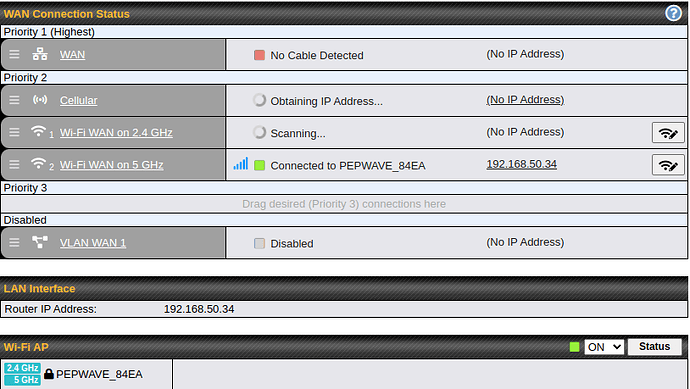Hi, l am trying to create a mesh network with two pepwave max br1 pro 5g routers. The first router has a sim card which provides internet access and the second router is connected to the first router through WiFi WAN.
The expected result is that devices connected to either router are within the same subnet and can communicate with each other and have all access to internet though the sim in the first router
Currently the first router is configured like the following
The second router is like this
I change the router mode for the second router to IP forward (expecting using the subnet ip from first router)
Changed the WIFI SSID and password for the second router to be the same as first router
Change the IP of the second router to the IP assigned by the first router with DHCP (since l want both router to be in the same subnet, not sure if this is correct)
I also disabled the DHCP of the second router as l want the first router to assign IP to the device connecting to the second router.
I connected a PC to the second router but l cannot access the network from the PC. I wonder what did l do wrong and what is the correct way to do this.