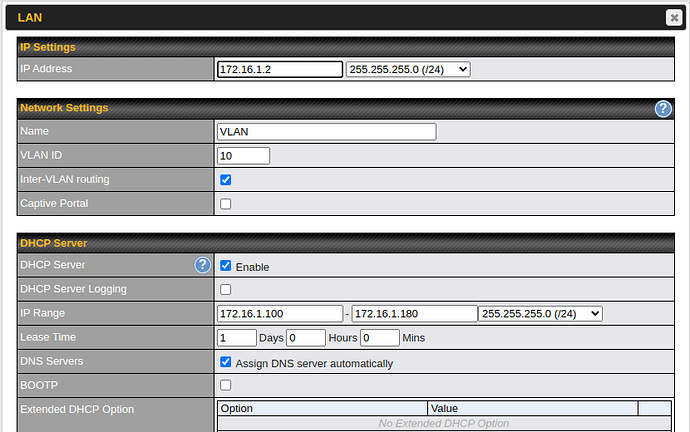I have two BR1 Minis. Each device has its own public static IP address, which I use to remotely access client devices connected to each Mini.
I am trying to connect these two Minis together and configure them in such a way that each Mini is able to “speak” to each other and both devices, so that I can remotely access all client devices through either public IP address.
I have tried having them connected together each under the same network, or under different networks. Each time, they get confused and I become unable to access all clients.
How can I make this work? Will it require static routing or setting up VLANS? Thanks
I suppose you have both LANs still set to 192.168.50.1/24 that would be the most likely cause of conflict. How many client devices do you need to access?
1 Like
Let me describe the setup and what I have tried a little better.
Each modem has only one client connected to it. As I said, I want to be able to access both clients remotely through each modem. On each modem, I have assigned a static local IP for each client. I also need each modem’s wifi to be accessible.
For remote access, I have set up port forwarding. On each modem, I use its public IP through port xxx0 to access one client, and port xxx1 to access the other.
I have tried setting each modem’s network to be on different subnets on the same subnet mask. So, one modem used IPs 192.168.50.1-100, and the other used IPs 192.168.50.101-200. With this setup, both clients appeared in both modems’ client list. I believe I was able to access both clients through both modems when connected locally and using the clients’ local IP address, but I was unable to access both clients remotely.
I have also tried setting each modem’s network to be different. One was set to 192.168.50.1/24, and the other was 192.168.51.1/24. This setup seemed to work even less, as each modem was only able to see its client, and the other client did not appear in its client list.
I hope this is clear. The setup I am attempting is for a very specific use case and is atypical.
Number of ways to do this depending on what ports you have free. Are they connected over cellular or wired WAN?
1 Like
Both are connected over cellular.
My BR1s each have a LAN port and a LAN/WAN/PoE port. I have the client devices connected to the LAN port on each. On the LAN/WAN port of each I have a wireless bridge connecting the two, essentially just acting as an Ethernet cable between them.
So no ports free with my current setup, but I could add a switch and put the client and the bridge both on the LAN port, if needed (but would prefer not).
OK. Can work with that. Lets build a routed solution over a dedicated VLAN (assuming the wireless bridge can pass vlans)
2 Likes
This is super helpful, thanks. Sadly won’t be able to attempt to implement till Monday, but I will report back.
For accessing the client on modem B remotely though modem A, would I then:
- port forward on A port xxx1 to 192.168.51.0
- port forward on B port xxx1 to 192.168.51.10
Or is a different local port needed for modem A forwarding, since 192.168.51.0 is on a different subnet?
To access the client on B via port forwarding on A you would configure port forwarding on A to the clients IP 192.168.51.10 in the above example. BR1 A knows how to route to that now because of the static routes you will of added.
1 Like
After adding the VLANs to both modems, I am now unable to access both modem dashboards when on the network. One of the modems is still accessible, but the other times out.
Here is my configuration for modem 1:
and modem 2:
I’m assuming I made a mistake in how I set it up, but I’m not seeing where.
Very weird. Nothing in the config looks wrong to me.
If you can ping the LAN IP address of the router then its web admin page should load fine. Are you using InControl? If so I’d be happy to take a look for you.
1 Like
Sadly not using InControl.
When I am connected to one router, I am unable to ping the LAN IP address of the other.
I have a couple more things to make sure I am not missing any configurations needed to be done. Pardon my ignorance, we’re getting outside my range of knowledge.
-
How should I have my static IPs for the devices set up? For both modems, should I set the IPs of both client devices on the LAN network? Or should the client device connected to the modem be set to LAN on that modem, while the other client device on the other modem gets a VLAN static IP?
-
The modems don’t seem to be seeing each other at all. No device with their MAC address appears in either modem client list. Should I set a static IP for each modem as well?
-
Is it fine keeping both of the ports as trunk ports, or should the port that bridges the modems be set to the VLAN network only?
Thank you