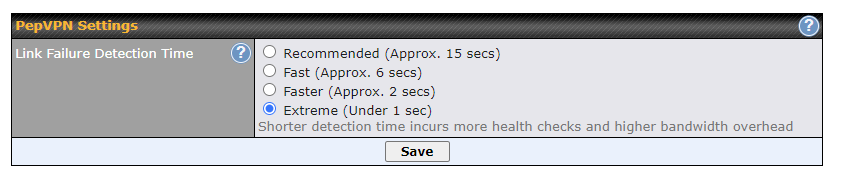Greetings folks,
I am trying to iron out some kinks in my new system and could use some eyes on getting it functional.
The basics:
- Max BR1 mini router
- WAN inputs
-
- Starlink - Unlimited data, 50-100 mbps speed, but consistent drop-outs due to trees
-
- ATT LTE plan - 30-40mpbs with data cap of 15gb/month (may need to up this data plan depending on settings that work)
- 1 LAN output from Max BR1 (serving as a bridge) to an Eero mesh Wifi network
Goals desired :
- My wife and I work both from home and need Zoom calls specifically to be stable, minimal lag/jitter, and NO drops. Don’t really use anything else for calls… occasional FaceTime with family I suppose but that’s secondary to main goal of Zoom.
- Everything else - streaming, emails, browsing - can go just on the Starlink. I don’t care about the drops there since it doesn’t affect anything mission critical. Aim is to keep the LTE data to a minimum to accomplish stable Zoom calls. I’ve seen that I can route all that traffic to Starlink in another thread so for now I’ll just focus on the Zoom.
Done so far:
- I have three SFC Tunnels established (open to tweaking settings for each)
- Default
- WAN Smoothing
- FEC
- I have played with setting up Outbound Rules that make use of these tunnels.
- I tried creating one called Zoom and then downloading the active configuration file and importing to InControl and using the Saas feature.
Issues:
- When actually running Zoom, I don’t see it going through the SFC tunnel that I set via InControl Saas setting. It looks like it is going through default.
(see traffic happening on the default tunnel only) So one issue is just wondering… how do I send Zoom through the correct tunnel I am trying to? Is there an issue with Zoom traffic not registering b/c my router is in bridge mode everything is actually going through Eero to the Max BR1?
- And the secondly, once I am able to get that tunnel working correctly with Zoom, what would folks suggest for settings to get the most out of Starlink while keeping data low for LTE ? (i.e. FEC/WAN Smoothing/Bonding/Dynamic Weighted Bonding, etc.)
Thanks so much for your help,
S
Here is a question - why do you need FEC and WAN Smoothing?
I may be wrong in this statement, but unless you’re enabling 2 WANS simultaneously, these additional features may not provide any benefit.
If you are only enabling a single WAN within the speedfusion profile in an active / standby configuration, then why not just use a default tunnel?
Eric, thanks for response. I could continue with just the ‘default’ SFC tunnel but when Starlink drops there is a noticeable 3-5 second delay while it switches over to the cellular connection. Its workable in that it doesnt drop the call but not ideal…Maybe this change over could be sped up? My wife is a therapist and there is an average of ~4 brief drops in an hour that cause a short freeze which is awkward.
With FEC or WAN Smoothing is the weighted distribution a workable solution to minimize use of cellular data? If anybody out there uses LTE backup how much data do you end up using per month to supplement Starlink drops? Best,
S
Speedfusion tunnels do not give you the control to define ratio of traffic for individual wan links.
Bonded will consume 100% of all wans. Dynamic weighted bonding will do calculations to determine which wan to use which should improve latency/loss but reduces total throughput in my experience. There is no “weighted bonding” with sliders for inside a speedfusion tunnel. Your at the mercy of the “formula”
If maintaining Zoom quality is imperative then I would:
- Use SFC with only a default tunnel - no WAN smooth, no FEC (those features consume extra bandwidth - dont turn them on until you absolutely have to)
- Set the SFC mode to Dynamic weighted bonding
- Set the Starlink and LTE to be priority 1.
This will at least stabilize your current situation.
Then I would see after 1 month how much data that consumed and decide to increase ATT plan if needed. If you havent already then I’d suggest turning off HD in the zoom settings (if your OK with lower quality video)
Simultaneously see if you can improve the location of your dish to minimize drops. in the r/starlink sub Reddit I see people mounting their dish on top of 100ft trees to fully eliminate obstructions. Mind you this wont eliminate drops cuz as you are likely aware starlink has global outages.
1 Like
You can enable “weighted round robin” for SF via the support.cgi page, though off the top of my head I cannot recall if it is a feature possible with SFC, it is not a feature I have used much either so not entirely sure it would do what the OP wants here.

Drag your outbound policy rule above the grey box that says “PepVPN / OSPF / BGP” etc. and try again and see if traffic hits the tunnel you expect.
I would be tempted to say ditch SFC, build your own FusionHub in Vultr or somewhere like that and that might give you some more options.
You might find that SF configured for hot failover but with the link failure detection set to “extreme” is good enough and not need to use bonding at all, just have traffic that matters sent through the SF tunnel and set the cell modem to a lower priority.
1 Like
With WAN smoothing the overhead is at least double whatever you do, more if you enable higher levels of packet duplication.
For example sending a 1mbps stream would result in 2mbps of total traffic as packets are duplicated and sent in parallel over multiple connections, in your instance that would be via both Starlink and Verizon.
FEC is a lower overhead and operates in a different fashion, I’ve personally found it to be less effective under most conditions than WAN smoothing.
Bear in mind both overheads not only count towards your cellular data usage but also you will be paying twice the data use on the SFC plan too, neither option is designed to use less bandwidth they re both there to ultimately improve reliability at the expense of using more data.
We have been doing a fair bit of live broadcast work recently using TST Pros and a Starlink combined with the two built in LTE modems with excellent results using the dynamic bonding algorithm sometimes with WAN smoothing and lowest timeout on the PepVPN although in our case all the WANs are set to priority 1 unless we find one is underperforming at a given location as we are not concerned with the data use on the LTE vs reliable transmission where the LTE does a good job of filling in for the breaks in the Starlink service.
1 Like
Great info. Thanks for the descriptions there
Thanks for input all. I will play around with all your suggestions over the next week and report back what works best for our needs. Cheers!
Hey Spencer do you have any news on how your tests are going? I am really interested in knowing if the setup works for you because I have the same issues with zoom dropping for a few seconds when i am on important calls. thanks!
Hey folks,
Ok, yes I found a solution that works for me. I think what I’ve learned from this is that everyone’s setup is going to be uniquely customized but I’ll share what worked for my arrangement. Its a combo of what other folks have offered above and woven together.
So what works best for my Zoom set up is the following:
-
Send all Zoom traffic through an SFC tunnel that has no FEC and no WAN smoothing, just Bonding per @erickufrins suggestion so as to reduce the overhead that FEC and WAN smoothing use
-
Then, slight tweak to the data usage as mentioned by @WillJones and highlighted in this thread Peplink | Pepwave - Forum by @dnavany, I set the traffic distribution policy to “Weighted Round Robin”.
- Set bandwith for ethernet WAN just scroll down and input your numbers. I just left mine at the 1gbps down/up for Starlink
- Set bandwidth for Cellular, the Peplink tech support pointed me in the right direction to find inputs here: Because I have very limited data on the SIM cellular, I set this quite low at about 200kbps upload, 400 kbps download. This seems to grease things enough that when the Starlink fails it will pick things right up and shoot up to hold the connection as needed.
-
Unfortunately, tech support said there isn’t an option to set bandwith on Wifi WAN connections so I don’t know if I will continue to use my iPhone hotspot in this setup. Plus, the hotspot seems to be finnicky and disconnects frequently from the router even though other devices can easily pick up the hotspot so not sure what’s up the iPhone/Peplink bluetooth connection.
-
In the tunnel, set Starlink and LTE at Priority 1 (and in the Dashboard)
-
Some notes: I found that weighted round robin doesn’t work for WAN smoothing. That setting just uses as much data as possible. So if you want to limit data, don’t use that setting, although it had good results. FEC tests were pretty good too: good audio, but choppier video.
-
Normal failover outside of SFC was actually pretty solid too when set to ‘Extreme’ speed failover. Video does not skip a beat but audio cuts out for about 1-2 seconds. This audio drop wasn’t acceptable for my uses so I am opting to use the SFC cloud with bonding and weighted round robin. For things outside of work, like Facetime with family, this normal failover will be fine. Actually, I think pretty much everything else other than Zoom will just go to this failover policy.
Appreciate the tips everyone! This was definitely much more involved than I thought as an non-IT professional but happy to have something functioning well for me and the fam. Thanks