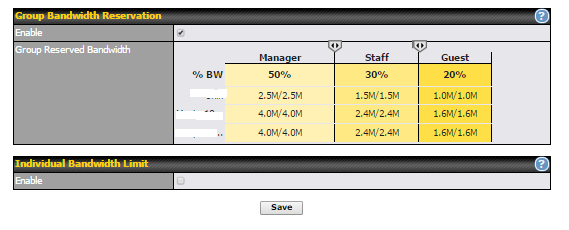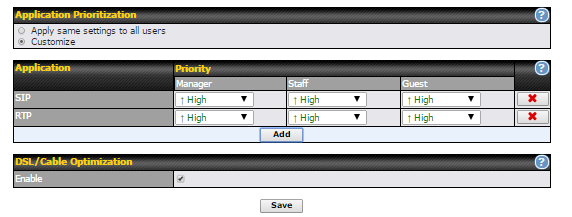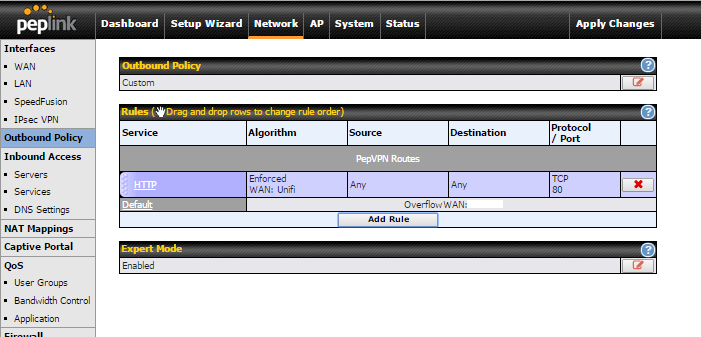Hi I am considering purchasing a balance one for home office. Wan connections are 6mbps spotty dsl service and verizon 4g LTE with variable speeds (our tower is over crowded. Bandwidth from tests ranges anywhere from 2mbps to 25mbps). I am trying to determine the best way to configure router to meet my needs.
Specifically I have two work PCs that need top priority to bandwidth and low latency. I am trying to load balance this against wife who loves netflix :). The DSL service craps out on occasion so I need to be able to failover and failback from the 4g.
I have sort of achieved this with a cradlepoint 1400 router by forcing the netflix client ip to use 4g and then a rule to force work PCs to use DSL. However I would honestly prefer to let the netflix use the DSL too to reduce the data capacity used on the 4g. (I couldn’t get the qos settings to work on the cradlepoint- now’s your chance to convert me!), but this would need to be setup in a way to not degrade my work PCs’ sessions.
So ideally it would be setup in a way that everything uses the DSL
If DSL gets clogged up or goes down, it uses 4g too.
If netflix and work PCs are both using DSL, work pcs get priority always.
Any advice on how to achieve this? Please let me know if I left out any information.
Also it’s awesome that you guys have a community forum:up:
Hi,
Peplink Balance support 7 outbound algorithms to gather WAN load balancing needs.
-
Weighted Balance - Traffic will be proportionally distributed among available WAN connections according to the specified load distribution weight.
-
Persistence - Traffic coming from the same machine will be persistently routed through the same WAN connection.
-
Enforced - Traffic will be routed through the specified WAN connection regardless of the connection’s health status.
-
Priority - Traffic will be routed through the healthy WAN connection that has the highest priority.
-
Overflow - Traffic will be routed through the healthy WAN connection that has the highest priority and is not in full load. When this connection gets saturated, new sessions will be routed to the next healthy WAN connection that is not in full load.
-
Least Used - Traffic will be routed through the healthy WAN connection that is selected in the field Connection and has the most available downlink bandwidth.
-
Lowest Latency - Traffic will be routed through the healthy WAN connection that is selected in the field Connection and has the lowest latency. Periodic latency checking packets are sent to the selected connections to determine their latency values. Thus additional network usage will be incurred.
For this request, outbound algorithm “Overflow” will able to gather your needs.
If netflix and work PCs are both using DSL, work pcs get priority always.
Any advice on how to achieve this? Please let me know if I left out any information.
The following features may need to be turned on in-order to prioritize the network traffics:
- QOS - Group Bandwidth Reservation (Only supported for B305 & above)
- Define how much minimum bandwidth will be reserved to each user group when a WAN connection is in full load.
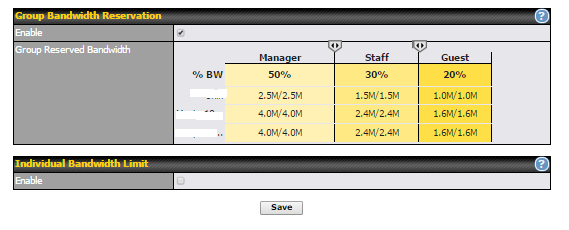
- QOS - Application Prioritization
Application with highest priority will allowed to run first
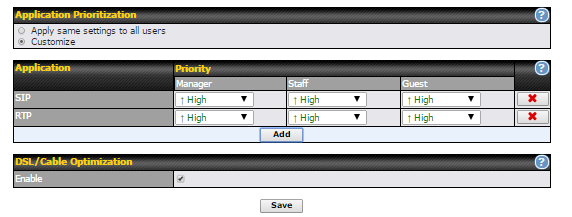
Thanks, I’ll give it a shot.
Is there way to tell one of the work pcs to use DSL for everything but web downloads (whiles still falling in the scenario above)? Work apps benefit from the low latency but sometimes my LTE wan connection gets 40mbps compared to always 5 of the lower latency DSL.
Hi,
If i understand correctly for you question, you going to apply the default outbound policy using “Overflow” (Highest Priority DSL 5Mbps –> LTE WAN). At the same time, you would like to defined some exception policy for some special case to use WAN LTE. This is achievable by defining a outbound policy on top of the default outbound policy. Top-Down approach is use when defining the outbound policy.
Example Outbound Policy: