Any reason why wrench symbol appears next to each AP in my B20x controller after updating them to 3.7.3?
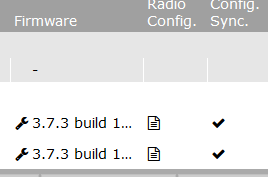
Don’t recall seeing that there before… just eye candy? ![]()
Any reason why wrench symbol appears next to each AP in my B20x controller after updating them to 3.7.3?
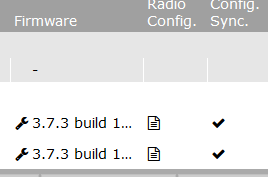
Don’t recall seeing that there before… just eye candy? ![]()
@stego, do you assign firmware to that AP, from the AP Controller?
Yes in fact that option is selected.
It seems to have assigned it automatically when I updated the firmware.
To update, I clicked on “Set firmware update” on the AP list.
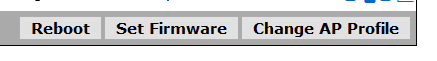
Its unclear in the documentation how you update the AP minis via the controller… i read about firmware packs in the B20x user manual, but there is a note on my B20x that firmware packs are deprecated and will be removed in future release.
I checked for updates but it didnt pick up the 3.7.3 firmware, so seems this is already not being used or supported.
So setting the “Update firmware” selection box to a specific firmware version means it would be ignored if a newer firmware pack was pushed out?
Setting to default(none) allow it to be updated to latest when one is pushed out?
I guess the “wrench” symbol in this case is just an indicator to show that the AP is tied to that specific firmware.