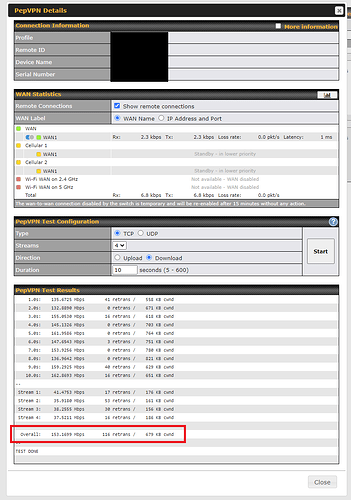I’m trying to figure out an affordable solution to get through the next ~12 months or so until we can switch over to Starlink on our boat and not deal with cellular madness anymore. I’d like to have 4 active cellular connections, all with 2x MIMO antennas, speedfusion bonded together. The HD4 MBX obviously supports this, but costs ~6000$. I’m trying to figure out if there’s some way to use one speedfusion link to bond two Max Transit DUO units, where each of the units has 2 different cellular connections in it, to potentially bond up to four active links. I can’t find any links about this being doable, so I’m guessing it’s intentional to push people to the MBX line for these kinds of needs.
Why? What is the primary goal?
Depending on what you’re after there are loads of ways to plug together Peplink kit to combine bandwidth. If you’re only after LTEA CAT6 cellular connections you could use a Balance One with the extra WAN license and 4 BR1 Minis which is about the third of the cost of a HD4 MBX.
Or you could go for a Balance 310X which has a CAT 18 Modem in it, and stick a pair of BR1 minis on its WAN ports and another pair on its USB ports (with USB ethernet adapters) - about 2/3 the cost of a HD4 MBX.
Or take a CAT12 Transit Duo and put a BR1 Mini on its WAN (1/5 cost of a HD4 MBX).
The things to keep an eye on are maximum VPN throughput and maximum router throughput so you don’t make unwanted bottle necks.
Keep in mind though that more modems is more antennas, more routers is more power and space, cooling, sims and cables and mess.
There is a reason professional installs use dedicated multi-modem routers like the HD4 MBX.
If it was me, I’d use the 310X with its CAT18 modem since its a great bit of kit. You could plug starlink into its WAN later and bond over it and LTEA-PRO in the future. IN the meantime plug up a transit Duo CAT 12 on its WANs to present 3 WAN connections in total then to the B310 X for load balancing / bonding.
The transit Duo will be a very easy thing to sell later if you need to. The B310 with its CAT 18 modem and high throughput is a good long term investment.
Thanks for the details!
We are full time tech workers, working from a boat that’s going up and down the east coast, and into the interior of the country, including Canada, next year. We need relatively good bandwidth (>10mbit min) to effectively work all day, without drops. Right now we’re using a single modem and switching between AT&T and Verizon periodically to check which has better reception at wherever we move to.
I’d like to switch to a simultaneous 4-provider set up (AT&T, Verizon, Tmobile, Sprint), with Wifi as WAN (another two Poynting 496s) to really ensure maximum coverage everywhere, with as much bandwidth as possible at the same time, without the manual intervention I have to constantly do right now.
In a perfect world, I’d be ready for 4x 4xMIMO connections, as the hardtop on our boat has enough space that I can get decent spatial diversity with 4 different 4x4 omni antennas at the 4 corners. But right now there’s no good options yet for 4x4 antennas, though I know some are coming out early next year. But all of the solutions for that seemed to end up with the HD4 MBX.
So, I assume I’m going to end up with four 2x2 setups. If I could do four Poynting 402s into two duos right now, or the equivalent, I’d be fine with that, and the bonding between four providers should more than compensate for not having 4x4 MIMO across the board.
Realistically, does CAT12 vs CAT6 matter for me? I’ve only once in my life had a tower give me 170mbit, and never higher. I’m guessing that I don’t care about CAT12. So in that case, going with a duo + a couple BR1 minis?.. If I plug in a transit duo on the WAN of a 310X, can that actually present as two separate channels for the host to bond with 2-3 other connections/channels, or does it have to first bond it at the duo, then the 310X re-bonds its individual channels on top?
As you mention, power and space are considerations, so trying to do this with as few devices as possible is ideal. I’m just really struggling to justify dropping 6k on the single device right now. ![]()
I’m also nervous about what seems like absurd pricing on Speedfusion (900$ software license, plus usage fees!?) for most of the higher end devices, like the Balance 310X, whereas with the PrimeCare max duos, it’s orders of magnitude cheaper.
Yep, they are not cheap but it does offer a very neat and high performance solution. Pay your money take your choice, administering one box with everything inside in a simple config vs chaining 3-4 boxes together, plus the space, mess and power requirements.
Not sure what you consider a “good opttion” but Peplink, Panorama and Taoglas to name a few all have 4x4 antennas available, whether they are considered suitable for “marine” use may be the factor here?
All things being equal (same location, same antennas, same carriers) I have personally fund the Cat12 modems in the TSTs to consistently perform better than the Cat6 modems even when they are not getting LTE-A from the tower - likely this is just down to it being newer / better chipset.
A 310X can take in a total of 4 WANs via Ethernet (2 directly, 2 via USB-Ethernet dongles) and as far as I am aware they do not allow you to create any sub interfaces underneath the main physical one.
If you had a TST-Duo and wanted to use both modems as WANs into the 310X it it were me I would create 2 VLANs on the TST and policy route them to use one cell modem only and then use a small managed switch to breakout the VLANs onto separate ports to connect them to the 310X.
You could also do this without the switch if you have no need for the TST WAN as the it can be configured to act as a LAN port and you can just set what VLAN it is a member of.
Layering tunnels inside tunnels is a mess, adds overheads and I think not necessary here and as Martin points out you need to be mindful of the performance capabilities of the various devices used here - the TST can manage at most 100mbps of VPN traffic, in most cases less so it would make most sense to pass those connections through to a bigger unit like a 310X to do the bonding.
A Speedfusion Solo would allow one non-primecare device to terminate on it (such as a 310X), and the 310X includes the SF bonding feature so no extra licences are needed there, aside from if you wanted an extended warranty on the 310X but that is down to your choice.
As for costs there are plenty of guides on the forum on how to setup a FusionHub in popular cloud providers where the costs for data transfer are pretty minimal, $5-10 USD a month for a couple of terabytes in most cases is going to be a fraction of the cost of high usage data plans on each of the US carriers.
One consideration is that a lot of those cheapy cloud providers IP space is often blacklisted by the likes of Netflix etc. so expect to need to do some policy routing to send some traffic directly to the WAN links, not via the SF VPN for some services.
A couple of notes:
Yes, the MBX line is the perfect solution but is priced out of most peoples range - I don’t know who is buying these but maybe they’ll sit on the shelf awhile and the pricing will come down. ![]()
- The Max Transit will not give you 100Mbps if it’s managing tunnels (yes, unencrypted) with LTE connections. The CPU will only allow about 63Mbps down. This might be enough for you but don’t expect more.
- Another option would be to get an HD Dome and sim injector, giving you CAT18, built-in antenna (no extra purchase). This would connect to your Max Transit WAN port. The Max Transit will still be managing the LTE tunnels so consider the max bandwidth mentioned above.
I highly recommend you look into the Dome solution. Check out what Steve has done at: Rendezvous Internet Setup for 2020
Well plenty of people buy them, but sure they are not aimed at your typical consumer looking for something cheap for their RV, house or boat. But by the scale of pricing for big brand enterprise hardware Peplink’s most expensive fully loaded boxes are actually not the biggest ticket items out there. They are also a somewhat niche product in a market space where there is not a whole lot of (good) competition.
I’d probably ditch the TST at this point and look at using multiple HD1/2 domes into a suitably sized balance, but costs start to add up quite quickly - off the top of my head a single HD1 Dome + SIM injector will probably cost you north of $2k USD - quite a lot higher than anything else plus an antenna… sooner or later it’s not a big jump to something like the MBX ![]()
Sorry, but I know from other threads you are clearly not happy with the performance of the TST you have, so I will just leave this here - this is a TST Duo connected in my test lab, the Fusion Hub is in a remote datacentre at the other end of a 10Gbps leased line.
(Yes the CPU is slammed during the test, but is delivering well over 100Mbps of TCP throughput - No encryption, Bonding, FEC, WAN Smoothing and only a single Ethernet WAN but let’s try and not get off topic here perhaps?).
Hi Will.
My Max Transit also shows these numbers in the Peplink UI. The bandwidth does not reach the desktop - the UI numbers are not representative of what is really available for the client. This problem is specific to tunnels managing LTE links.
This product is marketed for mobile use (i.e., LTE connections) - I doubt there are 10Gb lines available, but that’s beside the point.
It’s not about me being happy. I have only reported and engineers have affirmed that there is a problem. I’ve been testing with Peplink for weeks.
I recommended the Dome since I believe the OP already has a Max Transit.
Now, we can leave this topic alone.
The dome + SIM injector to work with it is actually more than that – you push 2500$ before even getting a router. It’s a partial option I’m considering (similar to Seabits) for when in urban areas, just not sure if it’s worth the complexity over a single set of high gain 2x2 antennas across multiple networks.
My main requirements for antennas are around lots of gain. We are often 10+ miles from a cell tower and are ekeing out a signal that our cell phones can’t even find. I’ve been chatting with Steve @ Seabits, and I know for his usage the domes have been working great, but they have much lower gain than the antenna we’re using right now (Wireng Gigamimo), and still far lower than the Poynting 402s, which would likely be my choice for jumping up to a multi-provider setup. No one currently makes a nice ~4 foot long omni antenna with 4x4. The Poynting 402 seems to be the best 2x2 solution available. All of the 4x4 solutions are tiny antennas with ~2-3db gain, which won’t help us a fair portion of the time as we travel the ICW.
And yeah, oof, significantly sub-100mbit max on the bonding on the max transit isn’t ideal at all.
Also, I’m currently running a Cradlepoint IBR1700 and have a secondary MC400-1200B modem, and I’m really not happy with the Cradlepoint equipment. So I’d be starting from scratch in the Peplink world.
What plans are you going to use?
I have traveled up and down the East coast on a boat.
you dont need 4 cellular modems for 10mbps of bandwidth
You are going to be upset to find that cellular is very spotty when it comes to the water up and down the coast. When you go offshore, good luck. If your cell phone can’t find the signal standing outside on the boat, I doubt you are going to have any half-way decent connectivity period, even with nice external antennas mounted outside.
Your best bet is going to be to stay at marinas with WiFi and use wiFi as Wan. you might be able to pick up SIM cards / plans for VZW, ATT, and Tmobile, but they will quickly deprioritize your data in some locations and you will find some locations have no cell signal and some locations are overloaded.
You are dreaming right now about starlink on a boat.
You are also going to want to factor in the cost and challenges of externally mounting the units/antennas.
What boat?
I said the minimum was 10. The faster the bandwidth, the more productive we are. And I don’t want to have to manually switch around between a bunch of providers every few hours to maximize, I’d rather just have the system work. ![]()
We’ve been doing this for a year, from southern Florida to within 20 miles of Canada at the edge of Maine, and almost all the way back again, so I have a really good understanding of the cellular coverage situation. We only fully lost internet for a few minutes on the entire trip so far, on the Alligator-Pungo canal, and our antenna kept us with at least marginal reception the rest of the time. Yes, often deprioritized, but between the AT&T and Verizon SIMs, we’ve always been able to work. With 4 providers being load balanced, combined with wifi as wan (rarely from the marina though, marina wifi is rarely usable), I have a lot more confidence in increased bandwidth across the board.
I know where to mount all the antenna options, on a nice big hardtop we have, so don’t worry about that, and I already have power and CAT6 run to the area where I would mount the router(s) were I to move to a system like this instead of my current simpler setup.
why not get a dual modem for now so at&t and vzw are always running? then have a spare sim for tmobile in sim slot b? you should have to do very little switching but can have that as a backup.
also you dont want to load balance two potentially unstable connections. hot failover or smoothing are probably better options.
i’ve had good luck with marina wifi for the most part. you might want to get some logins to some of the major ISPs to tap into their outdoor hotspots too.
you want a top-of-the-line setup and that is going to cost you no matter what way you slice or dice it. if internet access is that important, you will cough up the money. depending on your boat, a couple fill ups at the fuel bump can easily exceed the cost of the internet setup - and the fuel gets burned while the internet stays around ![]()
That’s what I’m leaning toward – just get the primecare CAT12 transit duo and one more 2x2 MIMO antenna to augment my existing one. If I want to add a third I can add the BR1 mini for tmobile to the one WAN port, and then at least I have the 3 major carriers (since Sprint is someday going to just get fully folded into tmobile). A fraction of the cost of other solutions, and probably gets me 90% of the benefit.
Yeah, I’d only load balance via speedfusion smoothing. I’ve already tried load balancing with my Cradlepoint and know how badly that’s worked out.
The problem with high end equipment like this is that reselling it is near impossible. I assume that the nearly 2000$ I’ve spent on Cradlepoint hardware is worthless now. There’s no good place to resell it – amazon, ebay, no sales on there, and everyone just buys new to get the warranty, especially with Primecare becoming a thing. So I’m scared to drop 6k on an HD4 MBX and have it be a boat anchor a few months later if it turns out to not have been worth the money over the Transit Duo.
you could just check a simple box for your 3rd LTE connection and connect it via the WAN interface on your transit duo, and another one with a built in wifi ap and connect it via the Wifi-WAN interface on your transit duo. so you have 4x LTE connections. would be the cheapest solution i think. later you can connect your starlink modem on the WAN connection.
Good idea on using WiFi as WAN for connecting to a hotspot. I usually have a portable hotspot for backup and have connected to it in that manner. Not ideal for long-term use though as the antennas are outside mounted up on a mast so I have to bring the hotspot outside and leave it near.
should be fine for the moment i think, you can use the 5ghz band for that.
This topic was automatically closed 182 days after the last reply. New replies are no longer allowed.