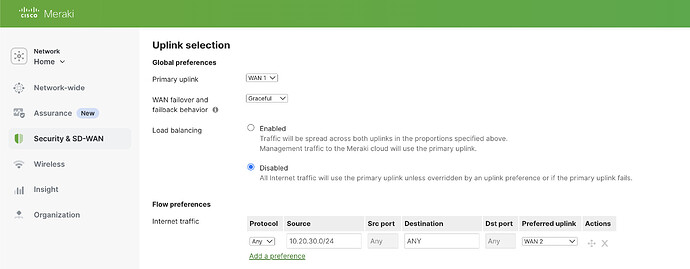That is covered in the example outbound policy I gave above, it would be load balanced yes, you could choose a different algorithm depending on what might best suit your needs there.
What algorithm might work best for you could need a little experimentation, it may also depend on exactly what type and capabilities your three ISP connections actually provide too - are they all generally even performance or do you need to try and balance traffic across them in an uneven fashion?
One issue though will always be that as there is NAT between the MX250 and the 580X the 580X only really sees a single source IP to work with so it will mostly be relying on the destination to determine how to distribute traffic flows.
Again, I gave you an example of an outbound policy rules that if configured on the 580X does just that.
Yes, you could put another rule together that would do that.
On the 580X the rules are processed top down and in order, you could have a catch all rule below the two examples I gave above to achieve this, you could also rely on the default rule to do the same - there are a few different ways to get the same result, again personally I like to have explicit rules configured where I can to make it very clear how I want the 580X to treat traffic flows.
I personally do not use drop in mode very often so I’m not overly familiar with the implications of how it would work here, Martin might be able to offer some better guidance - personally I am not a fan of things that look like transparent bumps in the network as I find they are often much harder to debug than a proper routed implementation if things are not behaving as expected.
Good luck with that - again personally when it comes to Meraki anything that requires you to engage their support desk to implement custom configuration outside of what is visible to the customer in the dashboard is often a tedious process and again creates issues where you cannot easily modify the config without again engaging their support team.
Yes it probably will mean having two layers of NAT here, but I doubt there is a whole lot you could do about that mostly due to the limitations in what Meraki let you do on the MX.
A more radical approach would be to remove the MX250 entirely and just use the 580X as your main router/firewall but that might depend on what other features of the MX you are using.
I would add at this point the sort of config you are looking for is really quite a basic function of the 580X and very easy to implement with a little understanding of the limitations of the Meraki side of things - maybe ask whatever local partner you purchased them from if they would also help you do the initial setup?