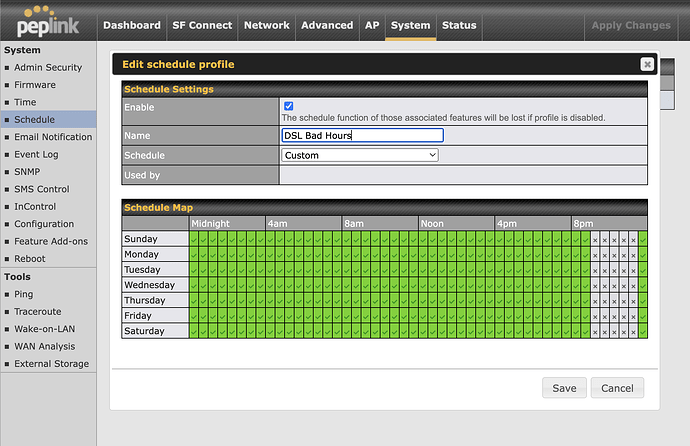You could create a custom schedule to disable the DSL WAN during the “bad hours”.
This is a bit of a blunt tool but would get you the end result you are looking for, unfortunately there aren’t more granular health checks that consider things like latency / loss for disabling WANs or lowering their priority.
On the Peplink navigate to System > Schedule (you can also manage the schedules from Ic2).
Make a new schedule that would disable during the “bad” time window:
On the main dashboard, open WAN 1 and change the “enable” from always on to your new schedule: