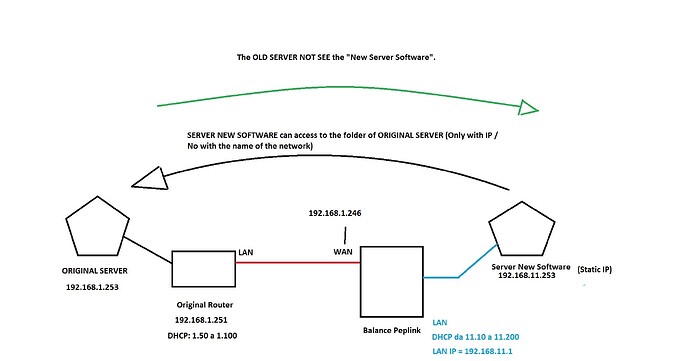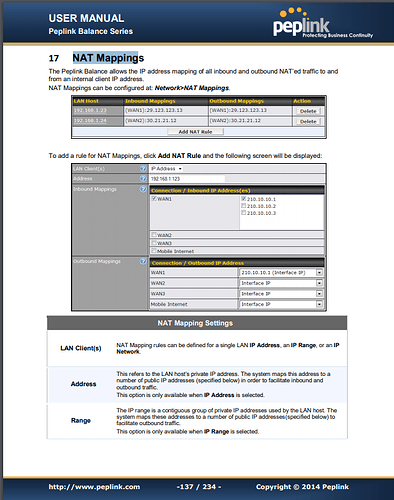Thanks for the reply,
And thank you for the help you are giving us
Exactly. Our customers do not want us to put their hands on their network.
We will ask the client only 1 static ip to manage our peplink, this is fine.
Now I’ve done so:
Peplink WAN: 192.168.1.245 | 255.255.255.0 | 192.168.1.251 (251 = router)
Peplink LAN: 192.168.11.1 | 255.255.255.0 | Dhcp: 192.168.11.10 to 250
Customer’s Domain Server has ip: 192.168.1.253 (original network)
Our new Domain server has ip: 192.168.11.253 (new subnet)
Unfortunately, our new server sees the client’s server folders, but it’s not the opposite! The client’s server does not see our server!
We await news … I enclose screenshots
OK. So you talk about domains - I assume then that these are windows servers we’re talking about yes?
When you say they can’t see the folders, do you mean that if they type \\192.168.1.245\share_name they can’t browse to the server?
Can you currently route traffic over Pepvpn from where you are to the lan of the balance one? If so can you browse the shared folder from your location(using \\192.168.11.253\share_name)? Is there another device on your network you could test the share locally with to that same IP?
How do you want the customer to access your server? Whats the step by step process? Are they mapping a drive to it? Are they trying to browse over the network to it?
1 Like
****OK. So you talk about domains - I assume then that these are windows servers we’re talking about yes?
yes, they have shared folder with autentication
****When you say they can’t see the folders, do you mean that if they type \192.168.1.245\share_name they can’t browse to the server?
yes, exactly, with ip address or name of pc not access…
altready the ping not work…
****Can you currently route traffic over Pepvpn from where you are to the lan of the balance one?
I do not know how it’s done … maybe I did not understand
****If so can you browse the shared folder from your location(using \192.168.11.253\share_name)? Is there another device on your network you could test the share locally with to that same IP?
yes…in attached a screenshot…see the problem
****How do you want the customer to access your server? Whats the step by step process? Are they mapping a drive to it? Are they trying to browse over the network to it?
connection on the desktop like this: \192.168.1.253\original server folder
connection on the other desktop like this:\192.168.11.253\New server folder
Your second screenshot shows you trying to ping and access the file share of the 192.168.11.253 from a PC in the 192.168.1.x network. This will never work as you are using NAT so the 192.168.1.x network can not send traffic directly to the 192.168.11.x network…
When you are on the 192.168.1.x network, you access the server (192.168.11.253) by using the WAN IP of the Balance router (192.168.1.245 which is also in the 192.168.1.x network) NOT the IP of the server (in the 192.168.11.x network)…
1 Like
thank you very much for your answers
I’ve been away for work, now I’m back for this practice
our client wants us to see tomorrow because we are far behind
the problem is this simple sharing of the folder … we are desperate.
I noticed my mistake.
Now I tried with the wan ip. ping works but does not share folders
I attack everything … I also have the final situation of the client that I attach
Thank you
maybe I can not see the folders for a firewall problem?
If necessary, we disable all firewalls and all protections.
the important thing is that the folders are seen …
Thank you
It feels like a firewall issue. Question is which one the balance or the server.
Turn off the windows firewall on the new server - see if that fixes it - maybe it doesn’t like file share access from an IP in a different subnet.
Then if that doesn’t fix it change the port forwarding to 1:1 NAT on the balance so that all ports are forwarded.
Report back what happens.
1 Like
Thanks for the reply
I tried to disable both firewalls but nothing
Now I can not understand, come and do this:
Then if that doesn’t fix it change the port forwarding to 1:1 NAT on the balance so that all ports are forwarded.
Thanx
Add an inbound NAT Mapping in Network → Inbound Access | NAT Mappings
1 Like
it works
I do not know how to thank you.
Our companies can use peplink with this project
now, it remains a little problem … relatively small
why does it only work with the ip address and not with the name of the network?
for instance:
inserting: \ ip_address \ works
inserting \ server1 \ does not work
Can you explain to me why?
Listen … are you part of the peplink team?
I have to thank Peplink or you are a user of the forum?
Thank you so much indeed
Yay! Glad you got it working!
This is because most SMB / file share server name resolution is typically done using NETBIOS. Netbios name resolution uses broadcasts to the local LAN segment. A device looking for a share will send a broadcast requesting the IP/Physical address of the target server. The target server listens for those broadcasts and then responds.
Your server (the target in this case) is behind the Balance router and routers don’t forward broadcasts.So your server doesn’t ‘hear’ the clients shouting for it and so doesn’t respond with its address.
You have a couple of things you can try. If you need any device to be able to access your new server from the other LAN segment, then you could add both WINS and DNS entries (to the DNS and WINS server on that customers LAN segment) for your new server name and the WAN IP of the balance.
If its just one device that accesses its (ie the old server) then you can create an entry in the LMHOSTS file manually on that server.
Otherwise I think you are stuck with just using the WAN IP address of the Balance - the only other thing you might try is in WAN settings on the Balance under DHCP settings - put the name of your server in Hostname.
That combined with the NAT mapping might just work - but I can’t easily test it here to know for sure.
Ha! I used to be (and sometimes I still feel like I am) but no I’m an independent contractor now and run a Peplink based technology company called Slingshot6 in the UK - I just like hanging round the forums and helping out where I can.
Best of luck with your project. I hope you sell hundreds of Peplinks - just remind whoever you buy them from that I helped out a little on the forum - maybe they’ll buy me a beer 
5 Likes
hello and thanks again for your help
for now I do not have time to try to activate the “network name”, let’s see if I will need it later.
I think peplink would be a great figure to have you on his team.
I’m sorry for them that things are not like that.
you were very kind, you really helped us.
I make a note … this is a new project for us.
if the project works I will contact you to pay you the advice.
and maybe know if you want to help us at a distance.
Good day
2 Likes