Hello Peplink Engineering,
This may be intentional, though in the previous versions of 6.3.x we use to have a “Logout” button viable if connected to the router through InControl2, in version 7 that appears to have disappeared.
Spinet of screen from Version 6.3.1 build 2256
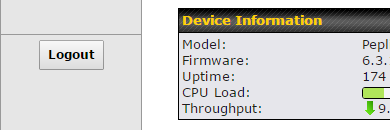
Spinet of screen from Version 7.0.0 build 2715

Having the logout button there was useful for testing Passwords and access remotely. Can it be restored in the next release?
Appreciate your assistance,
Marcus 
IC2 Remote Web Admin doesn’t require login/logout from the user. The login/logout button supposedly should be hide from the Remote Web Admin to avoid confusion for the access.
For firmware version 7 (Latest RC Build) the button have been removed/hided. This is a intentional changes and consider as bug fix for previous firmware. This should not be restore due to the invalid login/logout button displayed for previous version 
1 Like
Hello Sit,
Is there another way we can test the non-admin accounts on the router working remotely now?
Appreciate your assistance,
Marcus 
You should test the account using local WebAdmin.
1 Like
Hello Sit,
That is just the point, we are not locally present so the WebAdmin is not accessible for us (several of our customers system are a full days travel each way including two or more flights in each direction).
Can you find another way for us to test these accounts please?
Appreciate your assistance,
Marcus 
1 Like
This is depending on how you to want to test the account. You may co-operate with the customer to do the testing.
If the reason of account testing is due to password was hide when you enter password in local Web Admin, I suggest using InControl2 to manage to user password. Please find the screenshot below.
1 Like
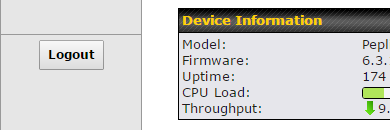

![]()
