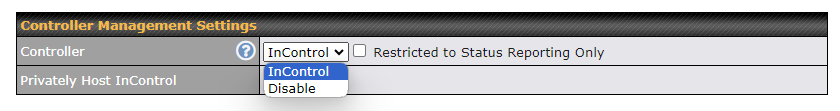The past 24 hours it looks like Ubiquiti is being hit by a serious issue where in folks are able to login to others accounts and view others cameras. Many are scrambling to turn off connectivity between their UBNT devices and Ubiquiti’s servers. Out of curiosity, what are all the steps necessary to separate Peplink devices from Peplink servers, should something similar ever happen? Is it as simple as turning off the incontrol option and ensuring remote support is disabled?
Change this drop down to disable or tick the ‘Restricted to Status reporting Only’.
If you were being super cautious you might also disable any speedfusion connect protect services too.
In terms of DNS, you might want to block
*.sfwangateway.peplink.com
The responses from @MartinLangmaid and @Michael234 are good. I might also note that there has been extensive previous discussion on this e.g., Peplink | Pepwave - Forum. We have several clients/customers who not only do not use IC2 and/or RA but also block contacts with all known Peplink resources. (I am not presenting a recommendation to do so but users’ needs/requirements vary significantly.) This is done, variously, by Peplink’s firewall, an upstream firewall/appliance and/or via DNS (such as a PiHole.)
I also did a full write up here of every setting that you can disable to reduce data/contact to the peplink servers:
https://forum.peplink.com/t/excessive-data-usage-max-br1-mini-confirmed/61a846155dbf7dfcfa756493/30
Some interesting reading about ubiquiti nightmare here that I hope that Peplink team is reading: https://www.reddit.com/r/Ubiquiti/comments/18v1ycb/im_continually_messaging_ui_for_answers_after_the/
Hopefully Peplink is on their game and thinking 1-2 steps ahead
Anyone from Peplink read this: Synology QuickConnect White Paper ??
How is Peplink configured in comparison? Any room for improvement?